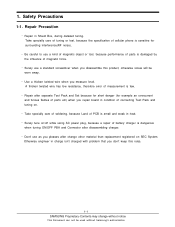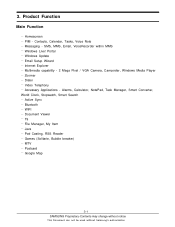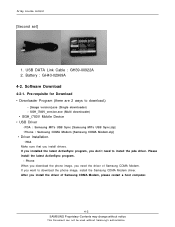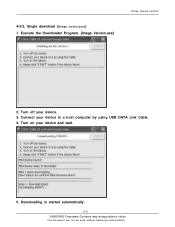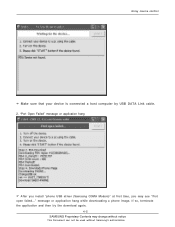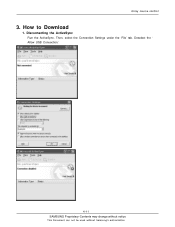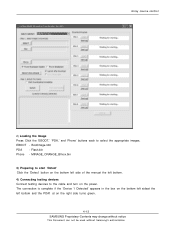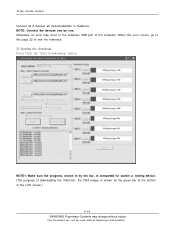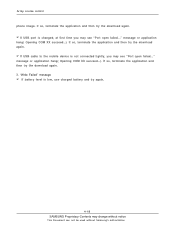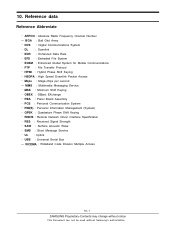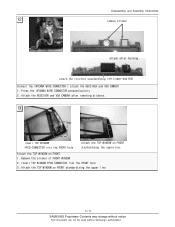Samsung i780 Support Question
Find answers below for this question about Samsung i780.Need a Samsung i780 manual? We have 1 online manual for this item!
Question posted by mofojoe on April 5th, 2013
No Damn Data Connection Unless On Wifi
The person who posted this question about this Samsung product did not include a detailed explanation. Please use the "Request More Information" button to the right if more details would help you to answer this question.
Current Answers
Related Samsung i780 Manual Pages
Samsung Knowledge Base Results
We have determined that the information below may contain an answer to this question. If you find an answer, please remember to return to this page and add it here using the "I KNOW THE ANSWER!" button above. It's that easy to earn points!-
General Support
... by connecting through a mobile phone, wirelessly. To view the Trumpet Mobile SPH-A640 Bluetooth Index, For General Bluetooth Information and Iinformation on the side of the phone. For...data cable, connecting a PC or PDA to the hands-free headset or device. What Bluetooth Profiles Are Supported On My Trumpet Mobile SPH-A640? What Bluetooth Profiles Are Supported On My Trumpet Mobile... -
General Support
... on the side of another device that defines data objects and a communication protocol two devices can simply download and browse the phone book from a media source to mention a ...; The most common scenario is used by connecting through a mobile phone, wirelessly. The object formats are supported: recent call control, phone status indicators, response and hold, and information about... -
General Support
... Port Profile emulates a serial cable to a wireless Bluetooth-enabled headset. BPP Basic Printing Profile functions as a wireless data cable, connecting a PC or PDA to a network through the headset, instead of a streaming audio signal from the mobile's phone book will be streamed from the handset. DUN is used for continuous audio streams, the A2DP allows...
Similar Questions
My Samsung S3 Phone Can Only Receive Calls When Data Connected.
Just cant receive calls from any phone provider. It can only receive calls when you are data connect...
Just cant receive calls from any phone provider. It can only receive calls when you are data connect...
(Posted by daimee04 9 years ago)
I Have Samsung I780 I Want Whatts App For This Model Can You Help Me
about my phone
about my phone
(Posted by rksharma7 10 years ago)
Why Wont My Phone Connect To Wifi
when i try to connect to wifi it says connecting then goes straight to disconnected
when i try to connect to wifi it says connecting then goes straight to disconnected
(Posted by lilpoohbear71 11 years ago)
How Can I Download A User Manual For My Sgh I780
I'm trying to download a user manual for my SGH i780. However, I'm not having any luck. Help please....
I'm trying to download a user manual for my SGH i780. However, I'm not having any luck. Help please....
(Posted by EDWARDO150 11 years ago)