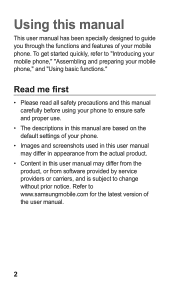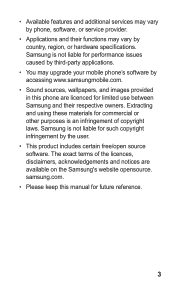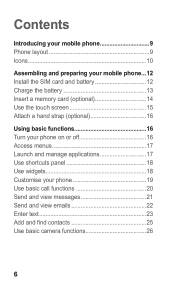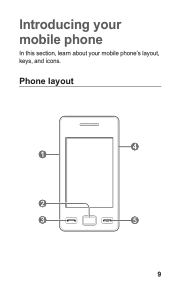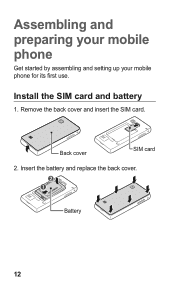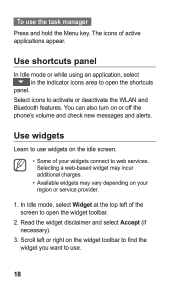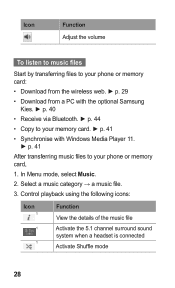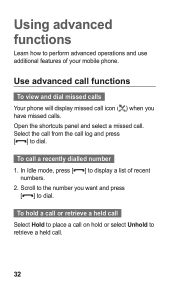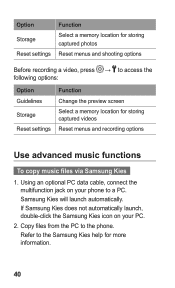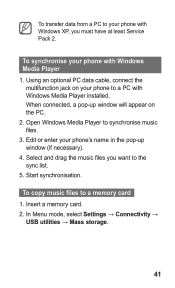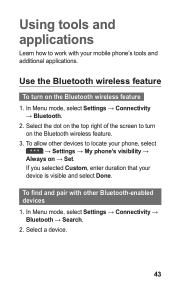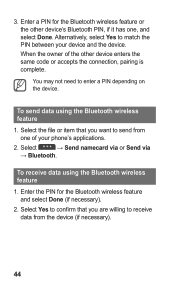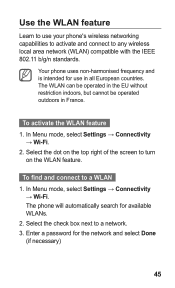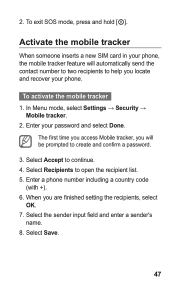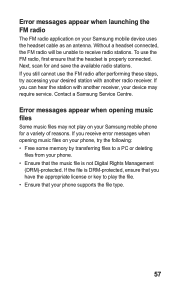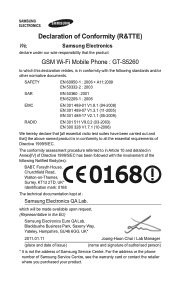Samsung GT-S5260 Support Question
Find answers below for this question about Samsung GT-S5260.Need a Samsung GT-S5260 manual? We have 1 online manual for this item!
Question posted by lilpoohbear71 on April 26th, 2013
Why Wont My Phone Connect To Wifi
when i try to connect to wifi it says connecting then goes straight to disconnected
Current Answers
Related Samsung GT-S5260 Manual Pages
Samsung Knowledge Base Results
We have determined that the information below may contain an answer to this question. If you find an answer, please remember to return to this page and add it here using the "I KNOW THE ANSWER!" button above. It's that easy to earn points!-
SCH-u960 - How To Configure USB Settings SAMSUNG
...- Product : Cell Phones > SCH-U960 STEP 3. Verizon Wireless Cell Phones > How To Transfer ...following: Media Sync Mode: When the USB data cable is connected, the device is connected to the phone and to utilize the handset as a modem for Media...in the phone Modem Mode: Allows the use of the Verizon Wireless Mobile Office kit to the USB port of a computer ... -
SGH-A887 - How to Transfer MP3 Files via Windows Media Player SAMSUNG
SGH-A887 19808. How to keep the USB Mode setting SGH-A887 - AT&T Cell Phones > Product : Cell Phones > Check USB Settings WARNING: DO NOT CONNECT USB CABLE DURING THE MP3 FILE TRANSFER To transfer MP3 files, using the Windows Media Player Sync Music option, follow the steps below: From ... -
SGH-T469 - How To Transfer MP3 Files Using Mass Storage SAMSUNG
... that is useful for quickly transferring files to and from phones, or for Menu Select Settings (4) Select Personalized (1) Select Phone Settings (3) Select USB Mode (3) Highlight either Samsung PC Studio, Ask on Connection. T-Mobile Cell Phones > SGH-T469 - How To Transfer MP3 Files Using Bluetooth Product : Cell Phones > SGH-T469 - The SGH-T469 (Gravity 2) handset has...
Similar Questions
Mobile Tracker Password Lost
My cell Phone is a Samsung GT S5260. I also need to export the contacts to the minicard and format o...
My cell Phone is a Samsung GT S5260. I also need to export the contacts to the minicard and format o...
(Posted by rrjunior99 9 years ago)
I Have Samsung Star 11 Gt-s5260 I Try To Hard Reset But It Asking For Phone Pa
(Posted by Alhajizakari7 9 years ago)
Needs A Backdoor To Unlock Phones If They Get Locked And Forget Password.
Can you get in phone if you don't have password or swip
Can you get in phone if you don't have password or swip
(Posted by jrkilpat52 10 years ago)
When I Turn My Samsung Flight 2 On It Goes Straight To Phone Lock.how Do I Unloc
When i turn my samsung flight 2 on it goes straight to phone lock.how do i get it unlocked quick and...
When i turn my samsung flight 2 on it goes straight to phone lock.how do i get it unlocked quick and...
(Posted by natecarmon 11 years ago)