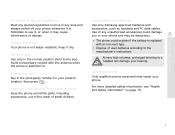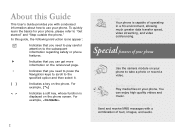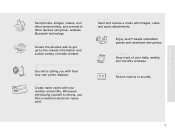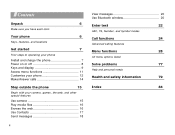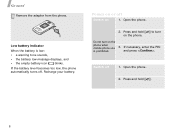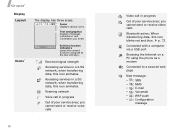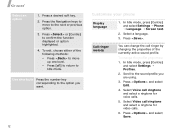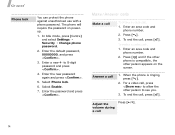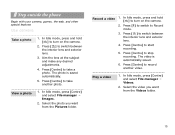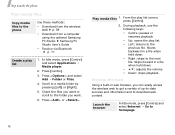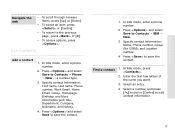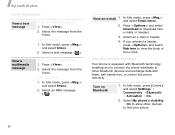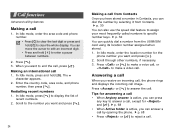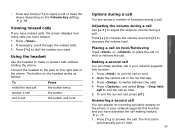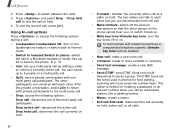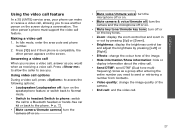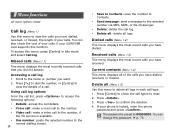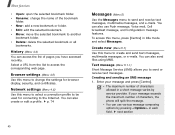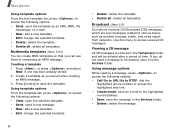Samsung Z540 Support Question
Find answers below for this question about Samsung Z540 - SGH Cell Phone 140 MB.Need a Samsung Z540 manual? We have 1 online manual for this item!
Question posted by dlynch25611 on December 1st, 2015
Can You Use The Htc Snap On Telus
use the HTC snap on telus canada
Current Answers
Related Samsung Z540 Manual Pages
Samsung Knowledge Base Results
We have determined that the information below may contain an answer to this question. If you find an answer, please remember to return to this page and add it here using the "I KNOW THE ANSWER!" button above. It's that easy to earn points!-
SGH-T469 - How To Transfer MP3 Files Using Mass Storage SAMSUNG
T-Mobile Cell Phones > SGH-T469 - The SGH-T469 (Gravity 2) handset has the capability to transfer files directly between a ...for synchronizing information with the supplied USB data cable, using the navigation keys Press the left soft key to and from phones, or for Menu Select Settings (4) Select Personalized (1) Select Phone Settings (3) Select USB Mode (3) Highlight either Samsung ... -
SGH-A177 - How To Add or Delete Entries from the Block or Reject List SAMSUNG
SGH-A177 19090. SGH-A177 - Product : Cell Phones > Delete All Entries From the Reject List Highlight any of the entries, using the navigation keys Select All (2) Press the left soft key for Yes to confirm the deletion of All Reject List entries How To Add or Delete Entries from the Block or Reject List STEP 3. AT&T Cell Phones > -
SGH-A887 - How To Transfer MP3 Files Using Mass Storage SAMSUNG
Select Mass Storage 4. If prompted, Select the Mass Storage USB setting SGH-A887 - AT&T Cell Phones 10829. Product : Cell Phones > How To Transfer MP3 Files Using Mass Storage STEP 5.
Similar Questions
Need Puk Code For Samsung Cell Phone
my 5afelink CeLL phone is asking for the Puk Code.It'sa Samsung SgH S125g
my 5afelink CeLL phone is asking for the Puk Code.It'sa Samsung SgH S125g
(Posted by tammyrenee4b 10 years ago)
I Got A Att Samsung Sgh A887 Phone To Use With Straighttalk Need To Reset Apn
i don't know where to put straighttalk apn info on my att samsung sgh a887 phone
i don't know where to put straighttalk apn info on my att samsung sgh a887 phone
(Posted by meekmeek12 11 years ago)
Network Settings:samsungt528g Cell Phone?
Where are network settings on SamsungT528G cell phone?
Where are network settings on SamsungT528G cell phone?
(Posted by ladyjezira 12 years ago)
Locked Cell Phone
I just got a new samsung cell phone and it is locked. I do not know the password nor do I know the p...
I just got a new samsung cell phone and it is locked. I do not know the password nor do I know the p...
(Posted by hannahmae2011 12 years ago)
Unlock Samsung Sgh-e105 Cell Phone
I bought the cell phone in US,now I want to us it in China, When I open the phone with a China's SIM...
I bought the cell phone in US,now I want to us it in China, When I open the phone with a China's SIM...
(Posted by wheelers 12 years ago)