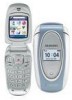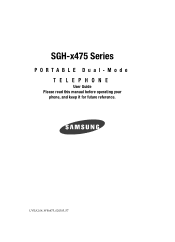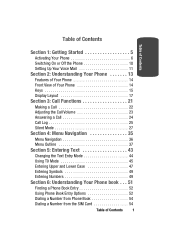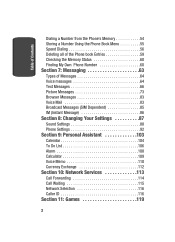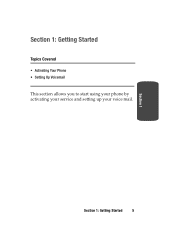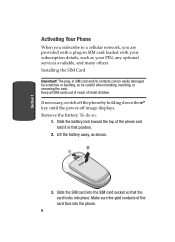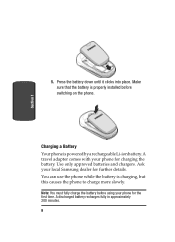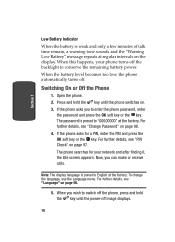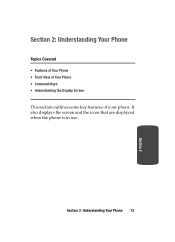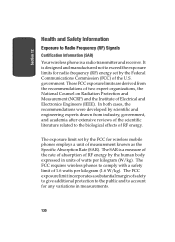Samsung X475 Support Question
Find answers below for this question about Samsung X475 - SGH Cell Phone.Need a Samsung X475 manual? We have 1 online manual for this item!
Question posted by raisa on April 25th, 2012
Pregunta
Tengo unSamsung SGHX475 y no se como desbloquearlo, la tarjeta que le pongo es de Cubacel y dice tarjeta equivocada Cómo puedo hacer Saludos
Current Answers
Related Samsung X475 Manual Pages
Samsung Knowledge Base Results
We have determined that the information below may contain an answer to this question. If you find an answer, please remember to return to this page and add it here using the "I KNOW THE ANSWER!" button above. It's that easy to earn points!-
SGH-A877 - Updating USB Drivers For Samsung Mobile Devices and PC Studio SAMSUNG
Product : Cell Phones 556. Updating USB Drivers For Samsung Mobile Devices and PC Studio SGH-A877 - -
SGH-A877 - Updating USB Drivers For Samsung Mobile Devices and PC Studio SAMSUNG
SGH-A877 - Updating USB Drivers For Samsung Mobile Devices and PC Studio STEP 1. How do you see either a red x, a yellow exclamation mark (!), a yellow question mark (?) or a device that ...need to be updated? If everything is labeled "unknown device" typically seen under either Universal Serial Bus Controllers or Modems. SGH-A877 19050. AT&T Cell Phones > Product : Cell Phones > -
SGH-A877 - Updating USB Drivers For Samsung Mobile Devices and PC Studio SAMSUNG
...submenus. What Does The Software Update Change And How Can I Obtain This Update? 30763. SGH-A877 19050. SGH-A877 - SGH-I607 - Ensuring Update of the correct device The main four categories that you're updating the... 19155. Updating USB Drivers For Samsung Mobile Devices and PC Studio STEP 3. How To Clear A Jam In Feed Area CLP-510/510N Product : Cell Phones > AT&T Cell Phones >
Similar Questions
Samsung Galaxy J7 Heats Up
Samsung Galaxy J7 battery heats up when in use
Samsung Galaxy J7 battery heats up when in use
(Posted by bishop44 7 years ago)
Need Puk Code For Samsung Cell Phone
my 5afelink CeLL phone is asking for the Puk Code.It'sa Samsung SgH S125g
my 5afelink CeLL phone is asking for the Puk Code.It'sa Samsung SgH S125g
(Posted by tammyrenee4b 10 years ago)
Locked Cell Phone
I just got a new samsung cell phone and it is locked. I do not know the password nor do I know the p...
I just got a new samsung cell phone and it is locked. I do not know the password nor do I know the p...
(Posted by hannahmae2011 12 years ago)
Unlock Samsung Sgh-e105 Cell Phone
I bought the cell phone in US,now I want to us it in China, When I open the phone with a China's SIM...
I bought the cell phone in US,now I want to us it in China, When I open the phone with a China's SIM...
(Posted by wheelers 12 years ago)
T259 Cell Phone. Is It Possible To Remove The Song Tur
This is the song that plays whenever I turn my cell phone on or off. It is very irritating.
This is the song that plays whenever I turn my cell phone on or off. It is very irritating.
(Posted by westexas1949 12 years ago)