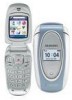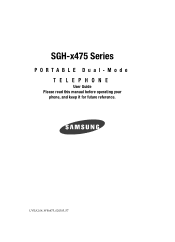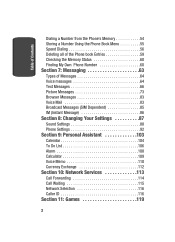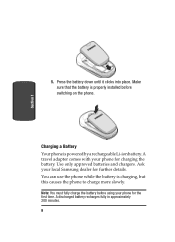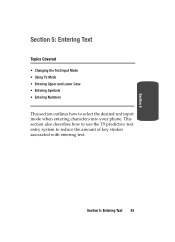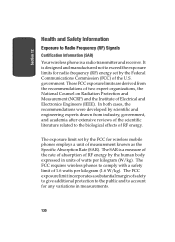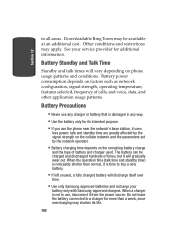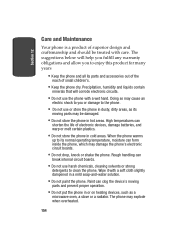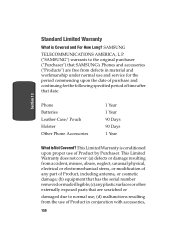Samsung X475 Support Question
Find answers below for this question about Samsung X475 - SGH Cell Phone.Need a Samsung X475 manual? We have 1 online manual for this item!
Question posted by bishop44 on January 10th, 2017
Samsung Galaxy J7 Heats Up
Current Answers
Answer #2: Posted by BusterDoogen on January 10th, 2017 10:56 AM
I hope this is helpful to you!
Please respond to my effort to provide you with the best possible solution by using the "Acceptable Solution" and/or the "Helpful" buttons when the answer has proven to be helpful. Please feel free to submit further info for your question, if a solution was not provided. I appreciate the opportunity to serve you!
Related Samsung X475 Manual Pages
Samsung Knowledge Base Results
We have determined that the information below may contain an answer to this question. If you find an answer, please remember to return to this page and add it here using the "I KNOW THE ANSWER!" button above. It's that easy to earn points!-
General Support
...'s To My SGH-T339 Phone? Do I Reset My SGH-T339 Phone? How Do I Insert Or Remove The Battery (Cover) From My SGH-T339 Phone ? How Do I Access My Recorded Voice Notes On My SGH-T339 Phone? How Do I Create Or Delete Speed Dial Entries On My SGH-T339 Phone? How Do I Use Key Guard Or Key Lock On My SGH-T339 Phone? How Do... -
General Support
Predictive Text Input Manufacturer: Nuance Use Word Database Update Allowed: SMS Total SMS Storage Capacity: 200 Character Limit Per Message: 160 SMS Concatenation (Link) Support: SMS E-Mail Extraction: SMS URL ... URL Extraction: E-Mail Supported Protocols POP3: IMAP4: HTTP: Microsoft Exchange: Web-Based Email: OZ Email Client Supported: What Are The Messaging Specifications On My SGH-A167 Phone? -
General Support
How Do I Insert Or Remove The Battery (Cover) From My SGH-T639 Phone ? Power-off the phone by pressing the battery lock down and slide the battery cover away, as shown. Carefully lift the battery cover away from the phone during charging to avoid damage. Note: To obtain a replacement battery, please see the Samsung Accessory Website for the first time...
Similar Questions
My Samsung Galaxy Note 4 has a favourites contact list on speed dial but unfortunately it is arrange...
I just got a new samsung cell phone and it is locked. I do not know the password nor do I know the p...
I bought the cell phone in US,now I want to us it in China, When I open the phone with a China's SIM...