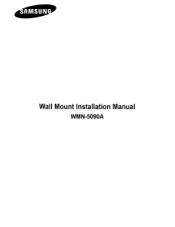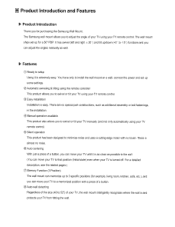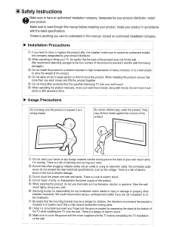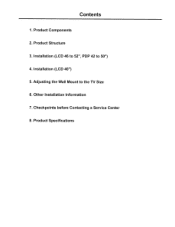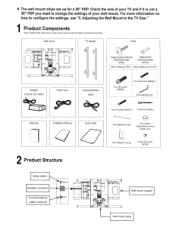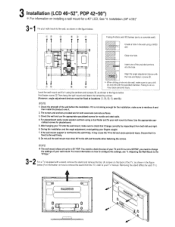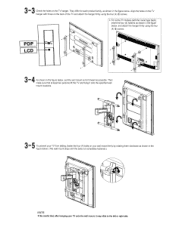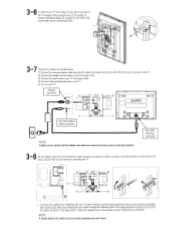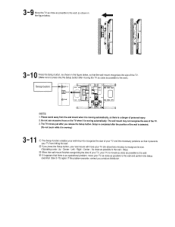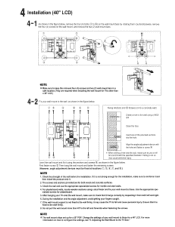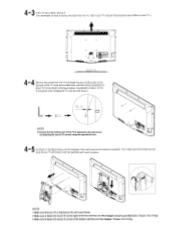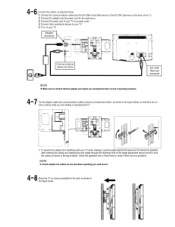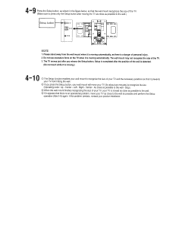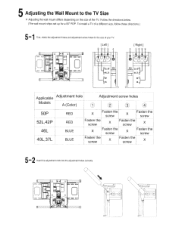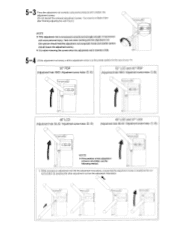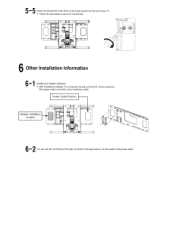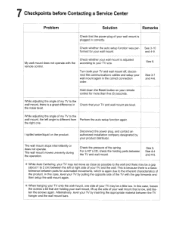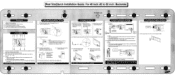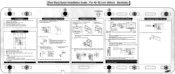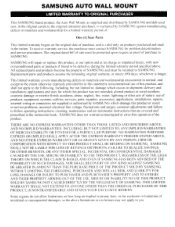Samsung WMN5090 Support Question
Find answers below for this question about Samsung WMN5090.Need a Samsung WMN5090 manual? We have 1 online manual for this item!
Question posted by Dakahawais on December 2nd, 2012
Tv Wall Mount Option
What are the different type of mounting configuration that this wall mount would work on. Want to buy a new tv. Samsung of course. With ex-link input. Which maximin size can I get and what VESA compatibility will work.
Current Answers
Related Samsung WMN5090 Manual Pages
Samsung Knowledge Base Results
We have determined that the information below may contain an answer to this question. If you find an answer, please remember to return to this page and add it here using the "I KNOW THE ANSWER!" button above. It's that easy to earn points!-
General Support
... For a list of your monitor. Click to go to see if it is VESA compatible. The last table lists those Samsung monitors that are not VESA compatible. Notes: Please check the owner's manual of several companies that sell/manufacture VESA wall mounts, VESA Mount Size 75x75 (in millimeters) 740BX 906BW 906CW 920BM 920WM 931CW 933BW 940BX 940N 940UX 9043BWX... -
General Support
... If you access the J&J International website, follow these models are VESA wall mount or arm mount compatible. VESA Mounts All 2008 LN series and 2007 LN-T series Samsung LCD TVs, except for these steps to find a VESA mount, type VESA mount into your TV: On the left side of VESA wall mount manufacturers. Dedicated wall kits for the 57 inch models, are available at J&J, you... -
General Support
... Search By in millimeters. Screws If you purchase a VESA wall mount from other necessary parts, are VESA MIS-D, 100/75, C compliant. To find VESA mount vendors, type VESA mount into your user's manual for the exact size or mount recommended for 23 to the right Note 1 : 57 inch Samsung LCD TVs are not VESA compatible. Dedicated wall kits for 23 to 29 inch LCD...
Similar Questions
Samsung T220 Hd Wall Mount
Hi searching the web as it seems this model is hard to wall mount as it has no pre drilled / threade...
Hi searching the web as it seems this model is hard to wall mount as it has no pre drilled / threade...
(Posted by smilehigh 11 years ago)
Wmn 5090 Motorizes Wall Mount
the mount stopped working, you can still hear it but will not move left or right. Hit the reset but ...
the mount stopped working, you can still hear it but will not move left or right. Hit the reset but ...
(Posted by danny2fl 12 years ago)
Will The Rear Wall Mounting Bracket Fit A Different Newer Model Micro Wave
(Posted by ham740 12 years ago)