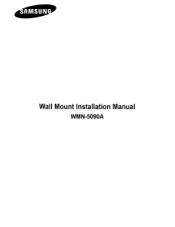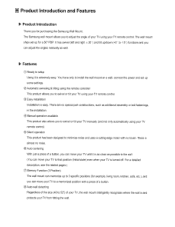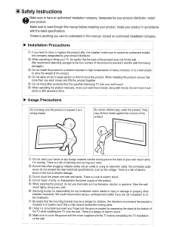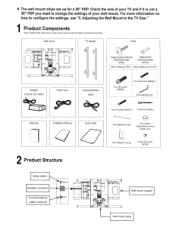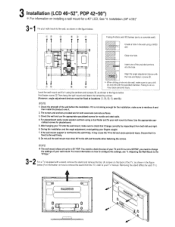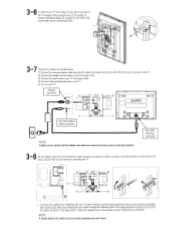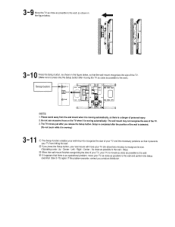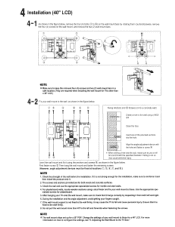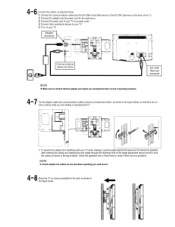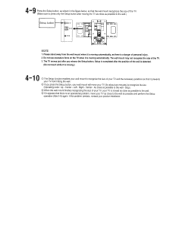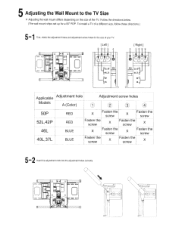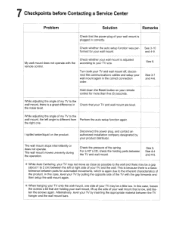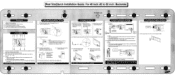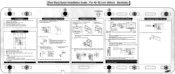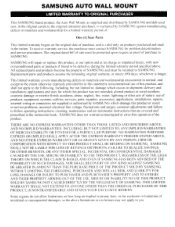Samsung WMN5090 Support and Manuals
Get Help and Manuals for this Samsung item

View All Support Options Below
Free Samsung WMN5090 manuals!
Problems with Samsung WMN5090?
Ask a Question
Free Samsung WMN5090 manuals!
Problems with Samsung WMN5090?
Ask a Question
Most Recent Samsung WMN5090 Questions
Tv Wall Mount Option
What are the different type of mounting configuration that this wall mount would work on. Want to bu...
What are the different type of mounting configuration that this wall mount would work on. Want to bu...
(Posted by Dakahawais 11 years ago)
Wmn 5090 Motorizes Wall Mount
the mount stopped working, you can still hear it but will not move left or right. Hit the reset but ...
the mount stopped working, you can still hear it but will not move left or right. Hit the reset but ...
(Posted by danny2fl 12 years ago)
Popular Samsung WMN5090 Manual Pages
Samsung WMN5090 Reviews
We have not received any reviews for Samsung yet.