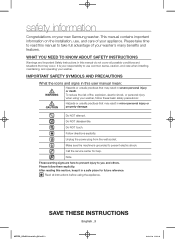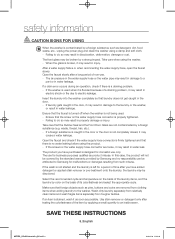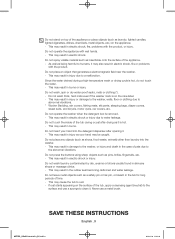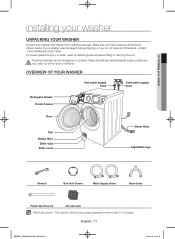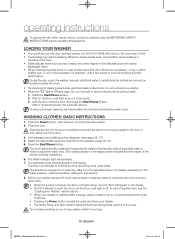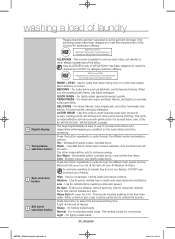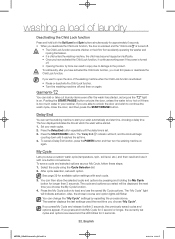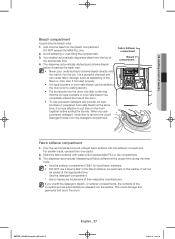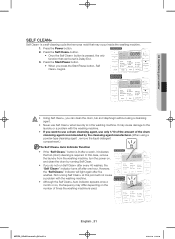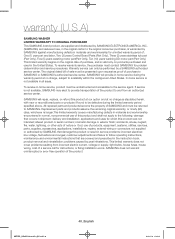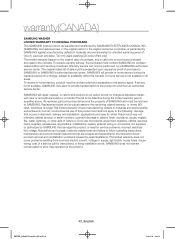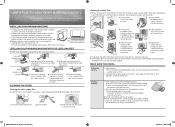Samsung WF42H5200AW/A2 Support Question
Find answers below for this question about Samsung WF42H5200AW/A2.Need a Samsung WF42H5200AW/A2 manual? We have 2 online manuals for this item!
Question posted by Buckminstertrey on November 9th, 2016
Does My Samsung Washer Have A Reset Button?
Current Answers
Answer #1: Posted by elysefarber319 on November 10th, 2016 9:38 AM
Based on what I have found there is no reset feature for this model but do try the steps above before calling a service technician to help
Related Samsung WF42H5200AW/A2 Manual Pages
Samsung Knowledge Base Results
We have determined that the information below may contain an answer to this question. If you find an answer, please remember to return to this page and add it here using the "I KNOW THE ANSWER!" button above. It's that easy to earn points!-
How To Reset / Test The Upper Ice Maker SAMSUNG
The illustration below is removed to complete the test cycle. Once the reset button is performed. 9929. Press and hold the reset button for all of questions ok How To Verify Your Washer Is Getting Enough Water? very dissatisfied very satisfied Q2. If no, please tell us why so we can improve the content. The ice maker pictured... -
How To Reset / Test The Upper Ice Maker SAMSUNG
Locate Test / Reset Button Slide your index finger along the lip towards your right side. 9929. STEP 3. How To Verify Your Washer Is Getting Enough Water? -
General Support
...different from the main memory. Briefly insert & How Do I Reset My SCH-i830? In that case use the new lock password When the device finishes its boot process, a Windows ...a soft reset. It is a FULL reset, which will turn off briefly then restart itself. remove the stylus into the recessed reset button hole, located at the bottom Select Phone Reset There will ...
Similar Questions
washer washes,then drains, then starts to spin for a second or two, stops, then starts to spin for a...
washer won't power off or stop/pause. displays 4E
I turn ON my sumsung washer and put the time to wash and I put the soup but do not to do nothing onl...
The washing machine keeps adding more time to the wash load and is not spinning properly. It seems a...
Where do I order risers for Samsung WF42H5100A/Samsung DV42H5200