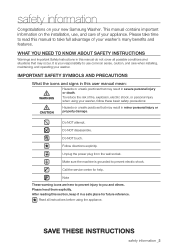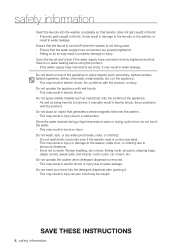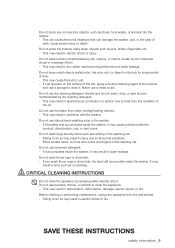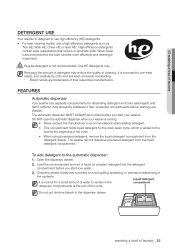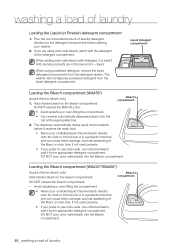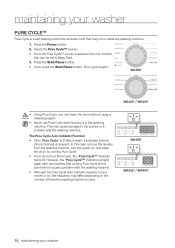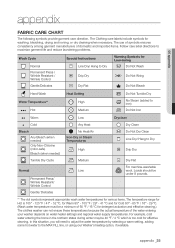Samsung WA400PJHDWR/AA Support Question
Find answers below for this question about Samsung WA400PJHDWR/AA.Need a Samsung WA400PJHDWR/AA manual? We have 1 online manual for this item!
Question posted by misterraiford on May 1st, 2018
Washer Keeps Adding More Time To Wash Load
The washing machine keeps adding more time to the wash load and is not spinning properly. It seems as tho it's spinning too aggressively. Then an error message of "dc" appeared on the display and the machine unlocked and shut down
Current Answers
Answer #1: Posted by Odin on May 1st, 2018 4:07 PM
Go to https://us.community.samsung.com/t5/Washers-Dryers/Code-Symbol-quot-dc-quot-on-model-WA400PJHDWR-AA/td-p/11840, and try a calibration as instructed by SamsungHeath. If that doesn't solve, see the answe on the same page by userPd435mBfdl.
Hope this is useful. Please don't forget to click the Accept This Answer button if you do accept it. My aim is to provide reliable helpful answers, not just a lot of them. See https://www.helpowl.com/profile/Odin.
Related Samsung WA400PJHDWR/AA Manual Pages
Samsung Knowledge Base Results
We have determined that the information below may contain an answer to this question. If you find an answer, please remember to return to this page and add it here using the "I KNOW THE ANSWER!" button above. It's that easy to earn points!-
General Support
...: While in standby mode, press the left soft key for Start Select Display (3) Select Home Screen (1) Highlight Time Out, Select desired Home Screen Time Out interval, using the navigation keys key for Done to save the Home Screen Time Out setting My SGH-i607 Display Keeps Going Back To The Home Screen, How Do I Fix This? -
General Support
... will be given on-screen instructions to a network, each time you use a USB Flash Drive which means only websites with... allowed for all future firmware updates will be accessible. When loading some discs, especially those that you power on the remote... the form of persistent storage. Blockbuster, Netflix And Pandora Error Messages Note: The following : Minimum 1GB Maximum 4GB USB 2.0... -
General Support
...Move An MMS Picture To The Storage Card On My (SGH-i607)? Time On My SGH-I607? SGH-I607 Bluetooth Index Do I ...Display Keeps Going Back To The Home Screen, How Do I Assign A Picture ID To A Contact On My SGH-I607? How Do I Am Receiving It On My SGH-I607? Mean And Why I Change The Ringtones On My SGH-I607? How Do I Fix The "Forbidden" Error Message...
Similar Questions
Tub Fill Sensors? Over Filling Of Washer. What May Be Causing My Washer To Ove
what ma be causing washer to overfill
what ma be causing washer to overfill
(Posted by guillermojurado0110 2 years ago)
My Washer Wa456drhdwr/aa Went Through Calabrstion Mode Prefect But I Put My Clot
but i put my clothes in and run them the wssher yime kerps going back to 17 minutes snd the clothes ...
but i put my clothes in and run them the wssher yime kerps going back to 17 minutes snd the clothes ...
(Posted by Bakeradrain 3 years ago)
My Washer Wa400pjhdwr/aa Not Filling With Water.
My washer is not filling with water. The water valves are all the way open, pressure seems fine, no ...
My washer is not filling with water. The water valves are all the way open, pressure seems fine, no ...
(Posted by Anonymous-159061 7 years ago)
Washer May Or May Not Finish Wash Cycle. Error Code 3e Appears The Stops
(Posted by Helicoptereinstein 9 years ago)