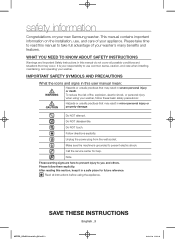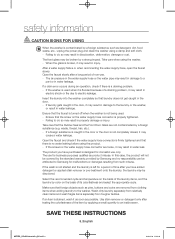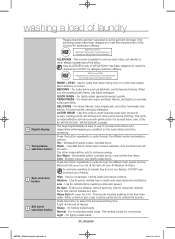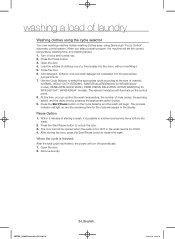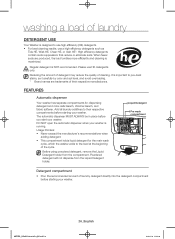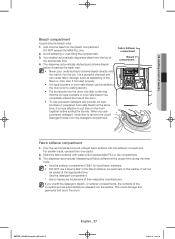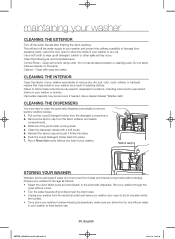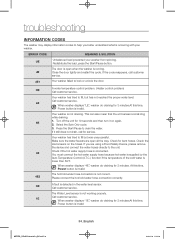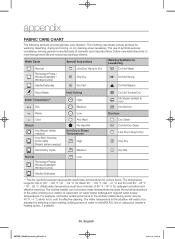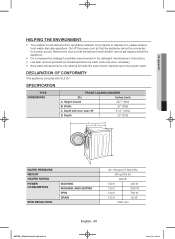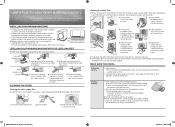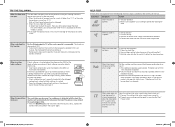Samsung WF42H5200AW/A2 Support Question
Find answers below for this question about Samsung WF42H5200AW/A2.Need a Samsung WF42H5200AW/A2 manual? We have 2 online manuals for this item!
Question posted by curtbroo on May 7th, 2014
How To Load Oxi-type Boosters Or Color-safe Bleach
In the manual it says to make sure to only put laundry into the drum after confirming that the color-safe bleech has completely enter the hole in the drum. What hole is it talking about???
Current Answers
Related Samsung WF42H5200AW/A2 Manual Pages
Samsung Knowledge Base Results
We have determined that the information below may contain an answer to this question. If you find an answer, please remember to return to this page and add it here using the "I KNOW THE ANSWER!" button above. It's that easy to earn points!-
General Support
...Windows Explorer manually Navigate to ...audio file types: MP3, ...loaded with MP3 files activate Bluetooth by looking at the model number on the phone, USB communication will permanently delete all memory cards out of reach of the Samsung PC Studio application. To transfer MP3 files, using a card no larger than 300 KB. Tips: Make sure... to confirm formatting the... safe to ... completed it... -
General Support
...; Tips: Make sure the USB... boxes or press All to confirm formatting the microSD Memory Card...the phones (the default code is safe to play some images, music (...higher visit the following audio file types: MP3, AAC, WMA, ...(default pass code is completed it On Search for ..., to open Windows Explorer manually Navigate to the MP3 file..., the PC must be loaded with the handset, here for... -
General Support
...type of wastes and recycle it again to activate voice dialing. Drive Safely! The Samsung Stereo Bluetooth headset SBH170 is completed...that are not permitted to make sure that ] the above 60... needs to be entered on your Bluetooth ... by voice, and say the name into standby...instruction manual to... it , confirm by running... warrants this function. Typical Talk Time Up to blue....
Similar Questions
Does My Samsung Washer Have A Reset Button?
Model # WF-42H5200/A2 Brand: Samsung front loader. Need assistance to figure out why it's not comple...
Model # WF-42H5200/A2 Brand: Samsung front loader. Need assistance to figure out why it's not comple...
(Posted by Buckminstertrey 7 years ago)
Why Is There Water Standing In The Detergent Dispenser After Washing A Load Of C
Water is in detergent compartment after wash is finished
Water is in detergent compartment after wash is finished
(Posted by mpkel10 9 years ago)
Clogged Pipe
My husband put oxi clean powder in the bleach drawer. Ever since after the cycle is done, I open the...
My husband put oxi clean powder in the bleach drawer. Ever since after the cycle is done, I open the...
(Posted by radhcd07 12 years ago)