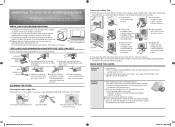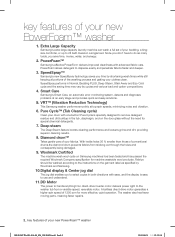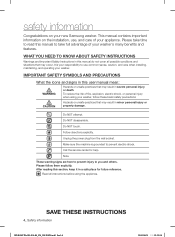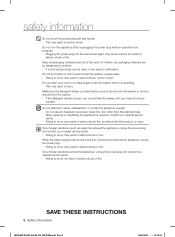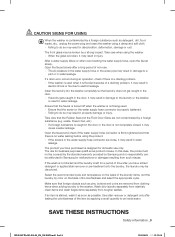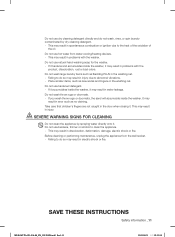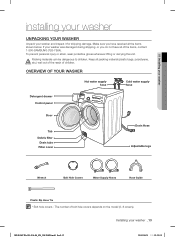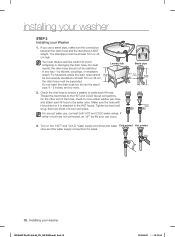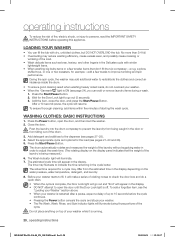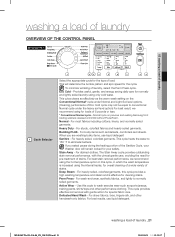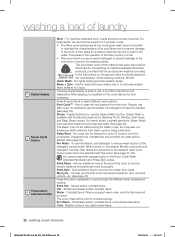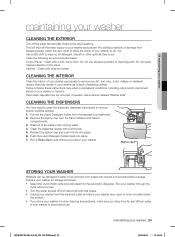Samsung WF405ATPASU/A2 Support Question
Find answers below for this question about Samsung WF405ATPASU/A2.Need a Samsung WF405ATPASU/A2 manual? We have 2 online manuals for this item!
Question posted by oddznendz on December 20th, 2015
How To Reset Samsung Wf405atpasu/a2
cycles are just going into constant restarts causing washer to take hours just to complete small loads of clothes
Current Answers
Answer #1: Posted by TechSupport101 on December 20th, 2015 9:47 PM
Hi. This is most likely a timer issue - you may need to have that replace to correct the issue.
Related Samsung WF405ATPASU/A2 Manual Pages
Samsung Knowledge Base Results
We have determined that the information below may contain an answer to this question. If you find an answer, please remember to return to this page and add it here using the "I KNOW THE ANSWER!" button above. It's that easy to earn points!-
General Support
...SPH-A513 (Fin)? How Do I Format The Storage Card On My Helio SPH-A513 (Fin)? How Do I Reset My Helio SPH-A513 (Fin)? How Do I Add or Delete Words From The T9 Dictionary On My HELIO ... SPH-A513 (Fin) In Silent / Vibrate Mode? How Do I Stop My Helio SPH-A513 (Fin) From Beeping Every Hour? Can I Delete MP3 Files From My Helio SPH-A513 (Fin)? How Do I Use Voice Recordings As Ringtones On My ... -
General Support
...How Do I Change Which Side Of The Phone Powers Up On My SPH-m620 (UpStage)? What Does The Reset Slot Do On My SPH-m620 (UpStage)? Can I Use The PC Connection Feature On My SPH-m620 ...(UpStage)? How Do I Use Speed Dial On My SPH-m620 (UpStage)? How Do I Reset My SPH-m620 (UpStage)? Why Is My SPH-m620 (UpStage) No Longer Recognizing Voice Commands? How Do I Take... -
General Support
...Press and Hold the 5 key then power on the handset Press either Master Clear (2) or Master Reset (3) With Device highlighted, press the left side of the handset. For more settings Select Security (1) Select ...either the 1 key (Master Clear) or 2 key (Master Reset) at the Format Menu screen then press the Y key (Yes) at the confirmation prompt Note :...
Similar Questions
Does My Samsung Washer Have A Reset Button?
Model # WF-42H5200/A2 Brand: Samsung front loader. Need assistance to figure out why it's not comple...
Model # WF-42H5200/A2 Brand: Samsung front loader. Need assistance to figure out why it's not comple...
(Posted by Buckminstertrey 7 years ago)
When Trying To Start A Load Of Laundry, Washer Quit & Hourglass Appeared On Scre
screen and also icon of shirt and plus sign. Can this be reset or what needs to be done?
screen and also icon of shirt and plus sign. Can this be reset or what needs to be done?
(Posted by dchilders23808 9 years ago)
What Is The Difference Between A2 And Aa Models?
(Posted by Khardua 11 years ago)
Washer Has Problem To Balance Load And Create Huge Vibration And Noise
I bought this washer with house, have tried to level it many times, checked transported bolts that w...
I bought this washer with house, have tried to level it many times, checked transported bolts that w...
(Posted by mlakhter 12 years ago)
Can You Tell Me If The Samsung Washer, Model # Wa5471abw, Is Gentle On Clothe
Can you tell me if the Samsung washer, model # WA5471ABW, is gentle on clothe
Can you tell me if the Samsung washer, model # WA5471ABW, is gentle on clothe
(Posted by sbnelson 12 years ago)