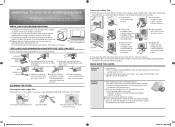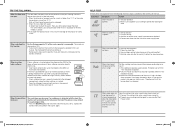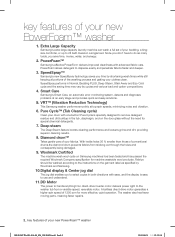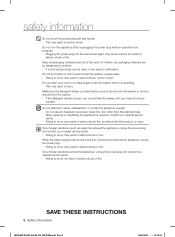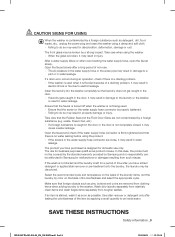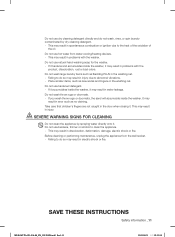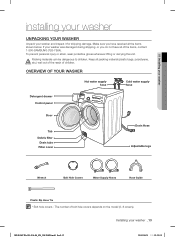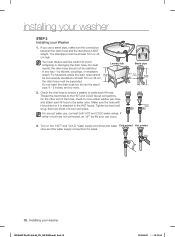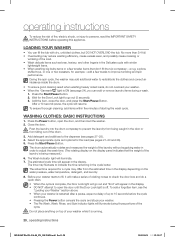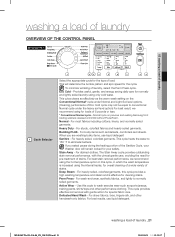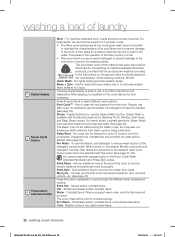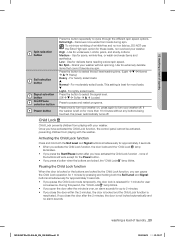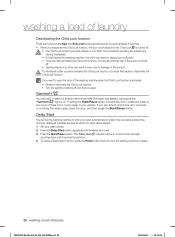Samsung WF405ATPASU/A2 Support Question
Find answers below for this question about Samsung WF405ATPASU/A2.Need a Samsung WF405ATPASU/A2 manual? We have 2 online manuals for this item!
Question posted by Khardua on April 1st, 2013
What Is The Difference Between A2 And Aa Models?
The person who posted this question about this Samsung product did not include a detailed explanation. Please use the "Request More Information" button to the right if more details would help you to answer this question.
Current Answers
Related Samsung WF405ATPASU/A2 Manual Pages
Samsung Knowledge Base Results
We have determined that the information below may contain an answer to this question. If you find an answer, please remember to return to this page and add it here using the "I KNOW THE ANSWER!" button above. It's that easy to earn points!-
General Support
... Software Download Tools Available Samsung has offered separate Downloader Tools based upon different Operating Systems. It is already set up. For detailed instructions...Windows XP/2000 Operating Systems. This was required due to the downloader's requirement to work with any other model. A detailed list of some of the USB cable to optimize performance. Please click on CD) All Firewall... -
General Support
...file, press the key to download the ringtones. The SGH-A737 handset features several different methods to a PC Using Windows Media Player Mass Storage Downloaded through the AT&T network.... phone's Bluetooth visibility to pair with MP3 files activate Bluetooth by looking at the model number on both the handset & Service Provider Contact Information You can also be... -
General Support
...;box will appear. Note: An image which has been deleted cannot be an enter button on your model. If this is the case, the menu dial serves as your camcorder. Turn the MENU DIAL to ...selected. *ALL FILES : deletes all of our digital camcorders. The only difference you may find is that you must first deactivate the images protection. DIAL to delete the image(s).
Similar Questions
Model Wf218anbxaa. Washer Will Not Drains Or Spin And Takes A Long Time To Cycle
(Posted by frazerd917 2 years ago)
How To Reset Samsung Wf405atpasu/a2
cycles are just going into constant restarts causing washer to take hours just to complete small loa...
cycles are just going into constant restarts causing washer to take hours just to complete small loa...
(Posted by oddznendz 8 years ago)
Washer Loses Power While Pausing The Unit.
We were running a load this morning and we paused it to add some items them the ubut lost total powe...
We were running a load this morning and we paused it to add some items them the ubut lost total powe...
(Posted by Dneilan0306 8 years ago)
Problem With Spinning!!!!!
when doing a load the inside barrel bounces, already have balanced legs.... Few times and it's level...
when doing a load the inside barrel bounces, already have balanced legs.... Few times and it's level...
(Posted by lianza 8 years ago)
When Trying To Start A Load Of Laundry, Washer Quit & Hourglass Appeared On Scre
screen and also icon of shirt and plus sign. Can this be reset or what needs to be done?
screen and also icon of shirt and plus sign. Can this be reset or what needs to be done?
(Posted by dchilders23808 9 years ago)