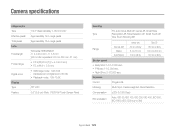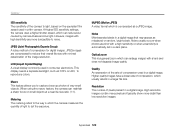Samsung WB210 Support Question
Find answers below for this question about Samsung WB210.Need a Samsung WB210 manual? We have 3 online manuals for this item!
Question posted by pilivm on November 21st, 2012
Album Feature Doesn´t Work
Please Samsung, do something about this. It is not possible to get the photo album to open. the green light starts binking, the screen turns black, and wont work until the battery is removed.
Current Answers
Related Samsung WB210 Manual Pages
Samsung Knowledge Base Results
We have determined that the information below may contain an answer to this question. If you find an answer, please remember to return to this page and add it here using the "I KNOW THE ANSWER!" button above. It's that easy to earn points!-
General Support
...backup from ANY other Palm OS device may cause network/serial connectivity and other features to finish setting up your other data to the i500. If you do ...until you have an existing Palm device, simply beam address book, datebook and other application's install programs to stop working properly, or may result in a permanent "Fatal Error" When doing an initial HotSync, create a NEW... -
General Support
...; Select the number of seconds before the phone attempts to retry the number. ***Please note this feature will only work if a busy signal is reached.*** You can also dial the last number called by hitting the send button on the phone, from... -
General Support
...: Camera * SIM dependent feature **...screen lock 12.10: Application settings 12.10.1: Messages 12.10.1.1: Text message 12.10.1.2: Picture message 12.10.1.3: Voice mail 12.10.1.4: Broadcast message* 12.10.1.5: Push messages 12.10.2: Calendar 12.10.2.1: Starting... Preferences 7: Camera 8: Photos 8.1: My Album 8.2: Take photo 8.3: Create...12.8.2: Turn on ...Album 8.7.4.2: Default destination 8.7.4.2.1: Remove...
Similar Questions
I Am Unable To 'power On' My Samsung Pl 90 Digital Camera.
I am unable to 'power on my Samsung PL 90 digital camera. When i press the button for power on, it d...
I am unable to 'power on my Samsung PL 90 digital camera. When i press the button for power on, it d...
(Posted by kayessen 10 years ago)
Battery Chrging
how meany hours need to chrge the battary before using the new camera?
how meany hours need to chrge the battary before using the new camera?
(Posted by sonyjthomas 11 years ago)
How To Download Videos From My L700 Digital Camera To My Macbook
How to download videos from my L700 digital camera to my macbook?
How to download videos from my L700 digital camera to my macbook?
(Posted by gargeebardoloi 11 years ago)
Camera Freezes
WHEN I TRY TO VIEW PICTURES I HAVE TAKEN THE CAMERA FREEZES AND A GREEN LIGHT FLASHES AND WON'T EVEN...
WHEN I TRY TO VIEW PICTURES I HAVE TAKEN THE CAMERA FREEZES AND A GREEN LIGHT FLASHES AND WON'T EVEN...
(Posted by vaskel 12 years ago)
I Cannot Get The Photo Album To Open. A Green Light Blinks, Screen Freezes.
(Posted by sanderspc 12 years ago)