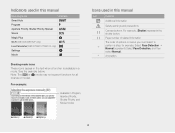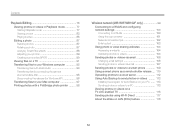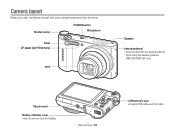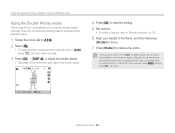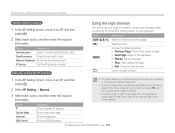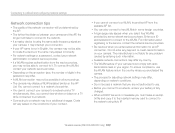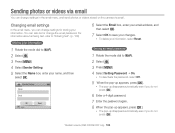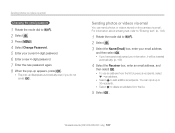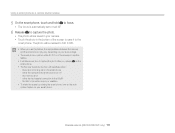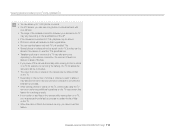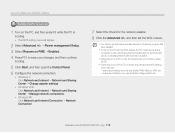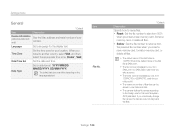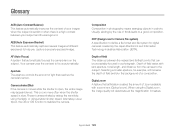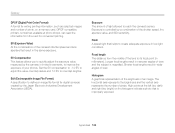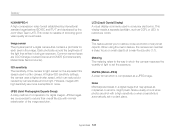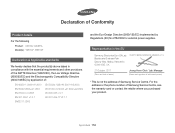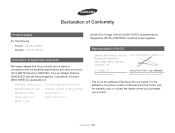Samsung WB150F Support Question
Find answers below for this question about Samsung WB150F.Need a Samsung WB150F manual? We have 2 online manuals for this item!
Question posted by drshaneandrews on January 27th, 2013
Samsung Wb150f Ip Address And Port Number
I downloaded a app for my samsung cell phone. to work my wi-fy camera remote shutter and zoom mode. the app askes for a IP address and port number. I can't find one on the box I got with the camera or on the internet. can you help me. thank you.
Current Answers
Related Samsung WB150F Manual Pages
Samsung Knowledge Base Results
We have determined that the information below may contain an answer to this question. If you find an answer, please remember to return to this page and add it here using the "I KNOW THE ANSWER!" button above. It's that easy to earn points!-
General Support
... phone's name 12.8.4.2: My phone's visibility 12.8.4.3: Secure mode 12.8.4.4: Remote SIM mode 12.8.5: Save 12.8.6: Bluetooth services 12.8.6.1: Headset 12.8.6.2: Handsfree 12.8.6.3: Bluetooth Stereo Headset 12.8.6.4: Serial Port 12.8.6.5: Basic printing 12.8.6.6: File Transfer 12.8.6.7: Object Push 12.8.6.8: SIM Access 12.8.7: Help 12.9: Call settings 12.9.1: Show my number 12.9.2: Answering mode... -
General Support
... phone's name 12.8.4.2: My phone's visibility 12.8.4.3: Secure mode 12.8.4.4: Remote SIM mode 12.8.5: Save 12.8.6: Bluetooth services 12.8.6.1: Headset 12.8.6.2: Handsfree 12.8.6.3: Bluetooth Stereo Headset 12.8.6.4: Serial Port 12.8.6.5: Basic printing 12.8.6.6: File Transfer 12.8.6.7: Object Push 12.8.6.8: SIM Access 12.8.7: Help 12.9: Call settings 12.9.1: Show my number 12.9.2: Answering mode... -
General Support
...: (Due to possible URL changes please use a digital camera Remote Display: Allows the initiator to push images to a connected device. A typical scenario involves a mobile phone being used for dialing, four functions are vcard, vmsg, vcal and vnote. Incoming calls ring to access the Internet and other items to a network through the handset. When...
Similar Questions
How Do I Find My Mac Address For Samsung Wb150f Camera
(Posted by jonestat 10 years ago)
I Am Unable To 'power On' My Samsung Pl 90 Digital Camera.
I am unable to 'power on my Samsung PL 90 digital camera. When i press the button for power on, it d...
I am unable to 'power on my Samsung PL 90 digital camera. When i press the button for power on, it d...
(Posted by kayessen 10 years ago)
How Do You Reset The Time And Date Stamp On The Samsung Wb150f Camera?
I accidently closed out the initial set up on the Samsung WB150F camera before I set the time and da...
I accidently closed out the initial set up on the Samsung WB150F camera before I set the time and da...
(Posted by ericfolkes 11 years ago)
Wb150f Software For Mac
Is there Mac compatable software for the Samsung WB150F digital camera?
Is there Mac compatable software for the Samsung WB150F digital camera?
(Posted by avi8tor 11 years ago)
How To Download Videos From My L700 Digital Camera To My Macbook
How to download videos from my L700 digital camera to my macbook?
How to download videos from my L700 digital camera to my macbook?
(Posted by gargeebardoloi 11 years ago)