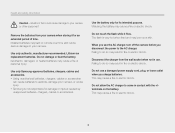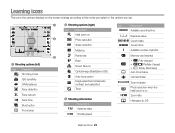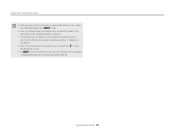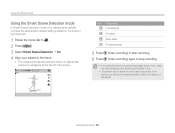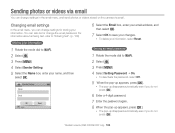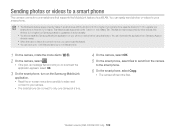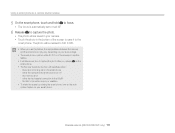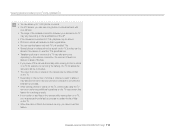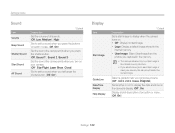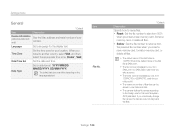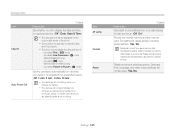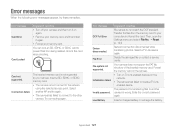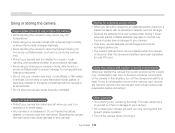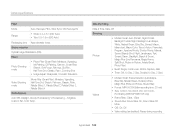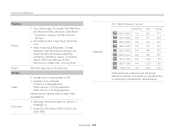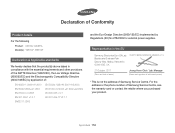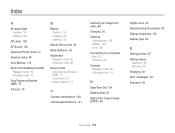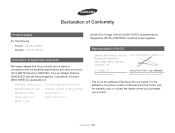Samsung WB150F Support Question
Find answers below for this question about Samsung WB150F.Need a Samsung WB150F manual? We have 2 online manuals for this item!
Question posted by ericfolkes on December 4th, 2012
How Do You Reset The Time And Date Stamp On The Samsung Wb150f Camera?
I accidently closed out the initial set up on the Samsung WB150F camera before I set the time and date stamp correctly. How do I get back to that so I can reset the time and date stamp?
Current Answers
Related Samsung WB150F Manual Pages
Samsung Knowledge Base Results
We have determined that the information below may contain an answer to this question. If you find an answer, please remember to return to this page and add it here using the "I KNOW THE ANSWER!" button above. It's that easy to earn points!-
How To Use Easy Setup SAMSUNG
...Q1. very dissatisfied very satisfied Q2. Easy Setup, follow these steps: Turn on your set top box controls, make initial settings. Before you start, check that you tant to Yes, and then press ... recorder is off . To turn set top box controls on or off or on. If STB pass-through one simple procedure. date and time prompt appears. Use the Left/Right arrow ... -
General Support
... I Delete A Wallpaper That Was Taken With The Camera On The P107? How Do I Delete Downloaded Content On My SGH-p107? On My SGH-P107 Why Does My Battery Not Last The Specified Digital Talk Time Or Continuous Standby Time? Text Messages From My P107? How Do I Reset My SGH-p107? Configurations How Do I Send A Text... -
General Support
... LAUNCH NOW 5. CAMERA 6-1-1. Image Quality ... 7-5-1. TIME/DATE 8-5. WORLD TIME 8-7. REVIEW 9-2-3. ADAPT DIGITS ...CLOSED USER GROUP 7-9. Phone Info 8. RESET DIGITS For more information on the SCH-A790 Delete All 1-9. Delete Call Logs 2-4-1. LAST CALL COST 2-6-2. Outbox 3-6. Sending Setting...
Similar Questions
Change The Initial Set-up Date
How do I change the intial set up date on the camera? When I turned it on for the first time, I put ...
How do I change the intial set up date on the camera? When I turned it on for the first time, I put ...
(Posted by sbob33 10 years ago)
Remove Date Stamp
I'd like to know how to remove the "date stamp" feature from the camera. (how do I turn it off?) All...
I'd like to know how to remove the "date stamp" feature from the camera. (how do I turn it off?) All...
(Posted by Tcmandg 12 years ago)