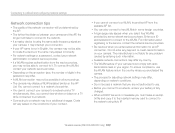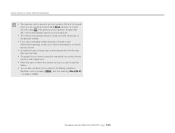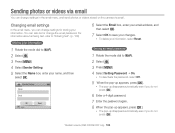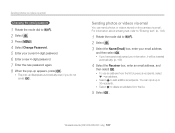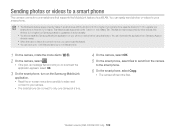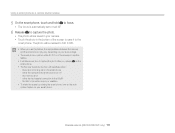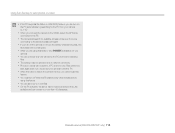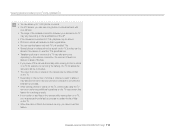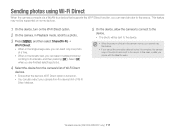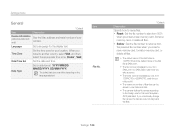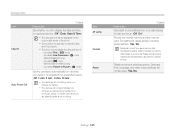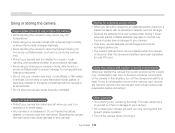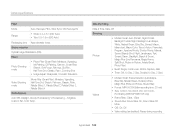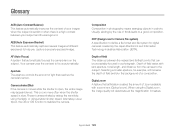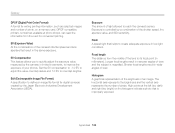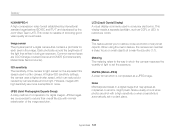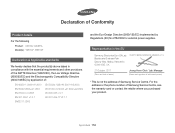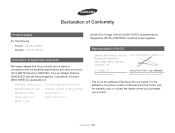Samsung WB150F Support Question
Find answers below for this question about Samsung WB150F.Need a Samsung WB150F manual? We have 2 online manuals for this item!
Question posted by Whpola on June 26th, 2014
How To Reset Time And Date On Sansung Wb150f
The person who posted this question about this Samsung product did not include a detailed explanation. Please use the "Request More Information" button to the right if more details would help you to answer this question.
Current Answers
Related Samsung WB150F Manual Pages
Samsung Knowledge Base Results
We have determined that the information below may contain an answer to this question. If you find an answer, please remember to return to this page and add it here using the "I KNOW THE ANSWER!" button above. It's that easy to earn points!-
General Support
...Disable Or Change The Camera Shutter Sound On My SGH-p107? On My SGH-P107 Why Does My Battery Not Last The Specified Digital Talk Time Or Continuous Standby Time? Numbers On My P107...Camera On The P107? Email & Messaging Time/Date & Connectivity Does My SGH-p107 Support Infrared Communications? How Do I Reset My SGH-p107? How Do I Delete A Wallpaper That Was Taken With The Camera... -
General Support
...Memo 9-2-1. DELETE ALL 9-3. Voice Setting 9-3-1. RESET DIGITS For more information on the SCH-A790 ... Pix 6-1-2. My Sounds 6-2-4. Call Options 7-5-1. TIME/DATE 8-5. Find 1-2. LIFETIME 2-5-5. PIX MSG SETTING 3-8-2-1. Voice...Alert 3-8. Direct View 3-8-2. Delivery Ack 3-8-2-4. CAMERA 6-1-1. Flash 6-1-2-4. Color 6-1-2-5. VERIZON (CDMA... -
General Support
...me when voice privacy is unavailable. View - Properties... Games Office Mobile ActiveSync Calculator Camera D-Day File Explorer Messenger Notes Obexftp Picsel Browser Pictures & Office Mobile Excel ... Backlight Certificates Clock & SCH-i760 - Start Today (Tap Each To View Function) Time/Date Opens Clock & Alarm settings Roaming Tap to pull email addresses from Select fields to...
Similar Questions
I Am Unable To 'power On' My Samsung Pl 90 Digital Camera.
I am unable to 'power on my Samsung PL 90 digital camera. When i press the button for power on, it d...
I am unable to 'power on my Samsung PL 90 digital camera. When i press the button for power on, it d...
(Posted by kayessen 10 years ago)
Wb150f Software For Mac
Is there Mac compatable software for the Samsung WB150F digital camera?
Is there Mac compatable software for the Samsung WB150F digital camera?
(Posted by avi8tor 11 years ago)
Samsung Bl 103 Digital Camera Problem
Dear Technician, i am a samsung bl 103 digital camera user from Asian country Nepal. so i recently h...
Dear Technician, i am a samsung bl 103 digital camera user from Asian country Nepal. so i recently h...
(Posted by sahazb 13 years ago)