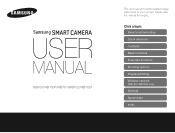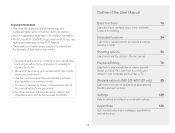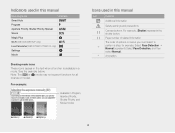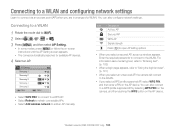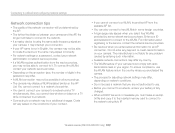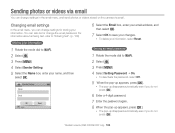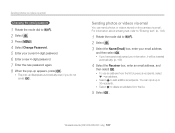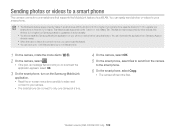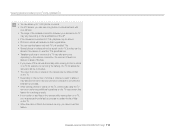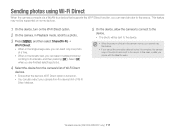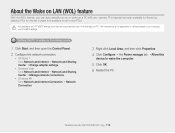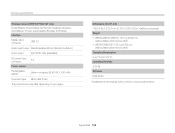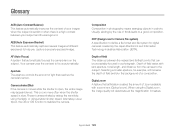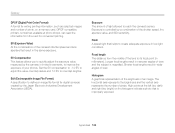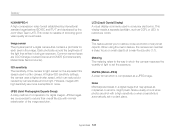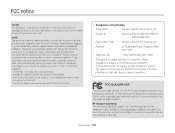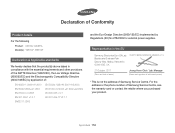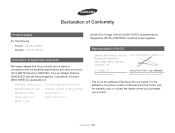Samsung WB150F Support Question
Find answers below for this question about Samsung WB150F.Need a Samsung WB150F manual? We have 2 online manuals for this item!
Question posted by lakebmomal on April 13th, 2014
Samsung Wb150f Firmware How To Update
The person who posted this question about this Samsung product did not include a detailed explanation. Please use the "Request More Information" button to the right if more details would help you to answer this question.
Requests for more information
Request from beprime88 on June 22nd, 2021 5:40 PM
i need update my camera
i need update my camera
Current Answers
Related Samsung WB150F Manual Pages
Samsung Knowledge Base Results
We have determined that the information below may contain an answer to this question. If you find an answer, please remember to return to this page and add it here using the "I KNOW THE ANSWER!" button above. It's that easy to earn points!-
General Support
... component, some digital content may not be viewed on your player. Updating the firmware will provide the necessary software to upgrade the to wait for hardware requirements.) BD-P1000, BD-P1200 and Profiles Bonus content that includes PIP with the hardware required to upgrade it to a profile 1.1 player. A firmware update will be... -
General Support
... supports BD-ROM Profile 1 version 1.0 specification discs only. If you encounter compatibility problems with your Blu-Ray player and dual-layer DVDs, a firmware update may be needed in order to play later-version discs. If the firmware update has not resolved the issue, please contact the SAMSUNG customer care center at 1-800-SAMSUNG... -
General Support
... it 's posted at the Samsung Download Center. YP-Z5 Firmware Update Instructions If a firmware upgrade is displayed in a folder. to select [System Info] and then press ...Check Version using the [Touch Pad]. Tap on the To Upgrade Firmware Download the available firmware from your desktop or documents. After disconnecting the USB Cable, the upgrade screen...
Similar Questions
It Tells Me Batteries Flat But Are Not Flat, Dose Camera Need Firmware Update
(Posted by weexalt 9 years ago)
Wb150f Software For Mac
Is there Mac compatable software for the Samsung WB150F digital camera?
Is there Mac compatable software for the Samsung WB150F digital camera?
(Posted by avi8tor 11 years ago)