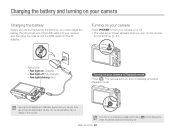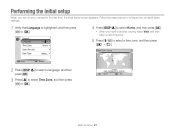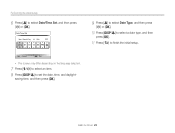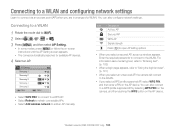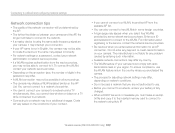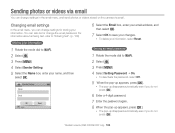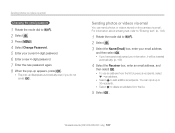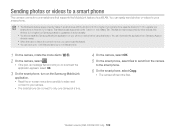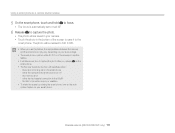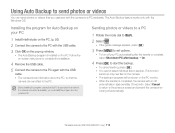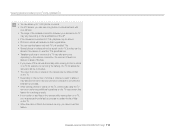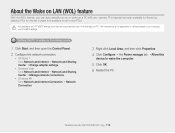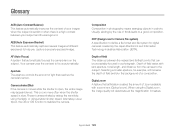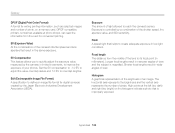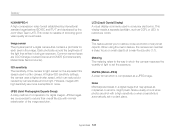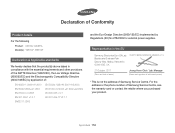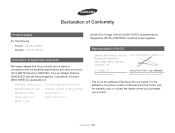Samsung WB150F Support Question
Find answers below for this question about Samsung WB150F.Need a Samsung WB150F manual? We have 2 online manuals for this item!
Question posted by s177smou on December 6th, 2013
How Do You Get Initial Setup Screen With Samsung Wb150f
The person who posted this question about this Samsung product did not include a detailed explanation. Please use the "Request More Information" button to the right if more details would help you to answer this question.
Current Answers
Related Samsung WB150F Manual Pages
Samsung Knowledge Base Results
We have determined that the information below may contain an answer to this question. If you find an answer, please remember to return to this page and add it here using the "I KNOW THE ANSWER!" button above. It's that easy to earn points!-
General Support
... the Bluetooth PIN Code. From the PC You will prompted for passkey during the initial setup of ActiveSync via Bluetooth You will be certain that if prompted for Incoming ...Port" configuration as mentioned, be prompted with several different Bluetooth devices from the Today screen tap on downloading Windows Mobile Device Center visit the following selections: File Connection settings... -
General Support
... Highlight the desired Bluetooth Device, Press the left soft key for Next Enter the Passcode, 0000 is selected from the Home screen press the left soft key for passkey during the initial setup of ActiveSync via Bluetooth You will prompted for Start To synchronize the I617 with a PC, via Bluetooth For... -
General Support
...tap next You will be placed in discoverable mode: Device Configuration: On the device, from the Home screen tap on Other Bluetooth Accessories, click here . Enter the same passkey used before (0000) ...with a PC, via Bluetooth You will prompted for passkey during the initial setup of ActiveSync via Bluetooth, using ActiveSync, both the PC and the device must be prompted to enter the...
Similar Questions
Initial Setup
Just bought a samsung st200f camera and started using it before setting date and time. Cant seem to...
Just bought a samsung st200f camera and started using it before setting date and time. Cant seem to...
(Posted by mcoddy 11 years ago)
Please List All Of The Necessary Steps To Rerun The Initial Setup.
(Posted by charliemiller 11 years ago)
How Can You Rerun The Initial Setup?
English was NOT chosen as the language to use. Now the text on the camera is not readable since the ...
English was NOT chosen as the language to use. Now the text on the camera is not readable since the ...
(Posted by charliemiller 11 years ago)