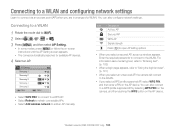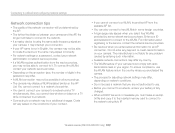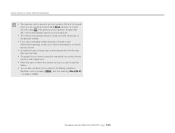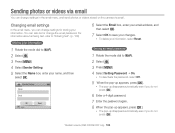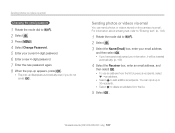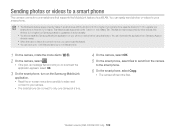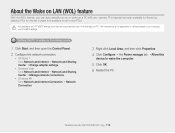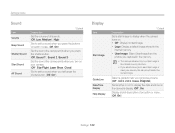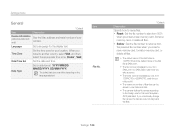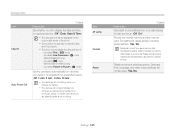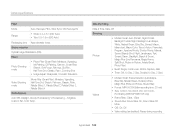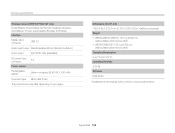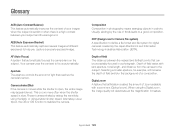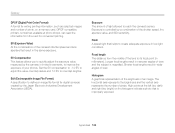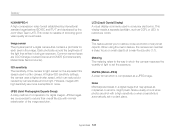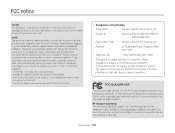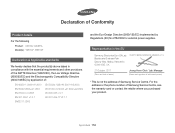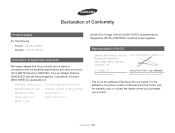Samsung WB150F Support Question
Find answers below for this question about Samsung WB150F.Need a Samsung WB150F manual? We have 2 online manuals for this item!
Question posted by tthayherma on February 2nd, 2014
How Do I Add Date Stamp On Samsung Wb150f
The person who posted this question about this Samsung product did not include a detailed explanation. Please use the "Request More Information" button to the right if more details would help you to answer this question.
Current Answers
Related Samsung WB150F Manual Pages
Samsung Knowledge Base Results
We have determined that the information below may contain an answer to this question. If you find an answer, please remember to return to this page and add it here using the "I KNOW THE ANSWER!" button above. It's that easy to earn points!-
General Support
... but not allow the firmware to any settings, try the following : Time Zone or Date and Time settings are described below . Allow the modem to Blockbuster/Netflix, the Belkin ...your network from reaching the Netflix server. Blockbuster/ Netflix servers request a time and date stamp from the player. Blockbuster or Netflix Service is available. To resolve this issue, please ... -
How To Transfer Your Images To Your Facebook, YouTube And Picasa Accounts SAMSUNG
.... Compact 14211. SCH-I920 - To add images and/or videos to your finger to the 'Drag the image here' message. Transferring your Pictures Once you are logged into your account hold the image you want to add and drag your Facebook account. How To Access and Use the Widget Store Product : Digital Cameras > -
How To Protect A Specific Picture On Your S630/730 SAMSUNG
.... s series > SAMSUNG S730 1841. You can not recover it from being deleted, follow these steps: Turn your camera on. Product : Digital Cameras > Protecting a Specific Picture To protect a specific picture and prevent it . How to Connect A High Definition Cable/ Satellite Box How To Protect A Specific Picture On ...
Similar Questions
How Do You Reset The Time And Date Stamp On The Samsung Wb150f Camera?
I accidently closed out the initial set up on the Samsung WB150F camera before I set the time and da...
I accidently closed out the initial set up on the Samsung WB150F camera before I set the time and da...
(Posted by ericfolkes 11 years ago)
Remove Date Stamp
I'd like to know how to remove the "date stamp" feature from the camera. (how do I turn it off?) All...
I'd like to know how to remove the "date stamp" feature from the camera. (how do I turn it off?) All...
(Posted by Tcmandg 12 years ago)