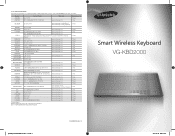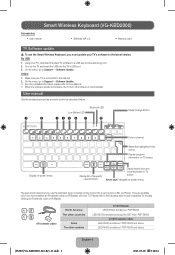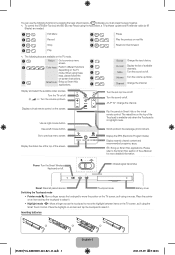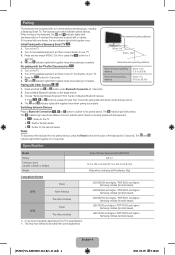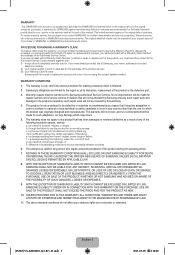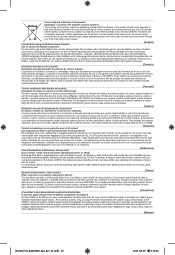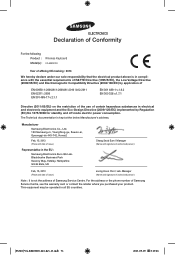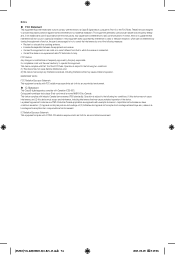Samsung VG-KBD2000 Support Question
Find answers below for this question about Samsung VG-KBD2000.Need a Samsung VG-KBD2000 manual? We have 1 online manual for this item!
Question posted by bajenmankan on February 15th, 2014
Bluetooth Connect To My Samsung Galaxy Pad
How do I connect to my pad? The green is for TV and then I have 1for red and 2 for yellow. And on the backside is an arrow for the mirror symbol on the switch next to the reset button.
Current Answers
Related Samsung VG-KBD2000 Manual Pages
Samsung Knowledge Base Results
We have determined that the information below may contain an answer to this question. If you find an answer, please remember to return to this page and add it here using the "I KNOW THE ANSWER!" button above. It's that easy to earn points!-
General Support
... made automatically, the Car Kit displays "Connect,pls" Professional installation is successfully made automatically. Installation by pressing the button on the controller for 3 seconds to the terminal on the Remote Controller. Alternatively, in a vehicle, please read the following order: green, sky blue, red, violet, yellow, grey and blue. Use the Handsfree... -
General Support
...3.5mm AV cable into the line-in jack to connect directly to stick on and the indicator will turn to green when charging has completed. Recharging the battery will... a connection Audio Streaming via Bluetooth Cellphone Operation Connecting Audio players directly by 3.5mm AV cable 2.5mm External Microphone The PIN CODE Indicators Operation Buttons and Symbol Definition Six Buttons Function ... -
General Support
...Voice Service Voice Commands Voice Settings Confirmation Adaptation Modes Voice Launch About Bluetooth Calendar Memo Pad Alarm Clock World Time Calculator Stopwatch Converter Currency Length Weight Volume ... *911 #911 Reset Phone Erase All Contacts Restrictions Outgoings Incomings Contacts NAM Selection System Select Set Time Set Date Touch Sensitivity Calibration PC Connection Memory Manager Phone ...
Similar Questions
Trying To Connect Ipad To Tv. Not Supported Mode
I had connected my iPad to my tv earlier and it worked. Now it is saying "not supported mode".
I had connected my iPad to my tv earlier and it worked. Now it is saying "not supported mode".
(Posted by notes2lo 3 years ago)
Cannot Connect Router To Tv. Setting Info. Comes On Screen For A Moment And Disa
Screen for putting info. opens for a brief moment and then disappears
Screen for putting info. opens for a brief moment and then disappears
(Posted by michael540714 6 years ago)
Samsung Un65c6500vfxza 65' Flat Panel Tv Reviews
(Posted by motox1us 10 years ago)
Samsung Flat Panel Turns Off And On Randomly
(Posted by woody7 11 years ago)
I Have The Samsung Ln32c540f2d Flat Screen Television. What Is The Vesa System
What is the vesa system that the Samsung LN32C540F2D uses? I want to buy a wall mount for it.
What is the vesa system that the Samsung LN32C540F2D uses? I want to buy a wall mount for it.
(Posted by sendme2cali 12 years ago)