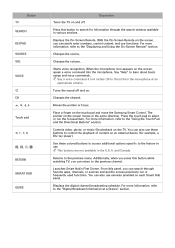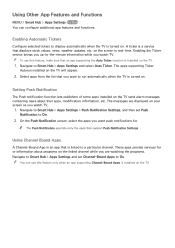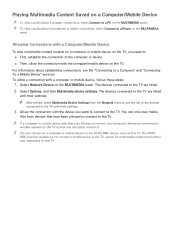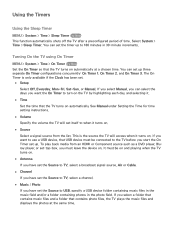Samsung UN65H7100AF Support Question
Find answers below for this question about Samsung UN65H7100AF.Need a Samsung UN65H7100AF manual? We have 3 online manuals for this item!
Question posted by iftakharmalik on September 23rd, 2015
Sound From Samsung Tv Un65h7100af
How do I Maximize the sound from Samsung TV model#UN65H7100AF.I have clicked on Amplify option and the volume setting is at 20. Unless, I move the volume setting to 45, it is not loud enough to hear 30 feet away.
Current Answers
Related Samsung UN65H7100AF Manual Pages
Samsung Knowledge Base Results
We have determined that the information below may contain an answer to this question. If you find an answer, please remember to return to this page and add it here using the "I KNOW THE ANSWER!" button above. It's that easy to earn points!-
General Support
... . If your Plasma TV is set at least 15 feet away. Stand at normal levels. repositioning the cables does not reduce the buzzing, your plasma TV makes is buzzing loudly, follow these steps: Set the volume of the TV. Unfortunately, there is no way to the TV and see if that altitude. To arrange for service, please click here to create... -
How-To Set Up Picture-In-Picture (PIP) SAMSUNG
LN-T4661F 18897. Product : Televisions > How-To Set Up Picture-In-Picture (PIP) LCD TV > -
General Support
... have a side panel, press the Volume button on the front panel. Have the model number and serial number of your TV on the side panel of your TV for about seven seconds. Shop Mode is displayed on the screen, your TV has been removed from Shop Mode or Store Demo Mode First, confirm your TV is set to Shop Mode...
Similar Questions
Help For Repairing My Tv Model Un32d4000ndxzp
Hello, I have a TV model UN32D4000NDXZP, which has the following failure: presentation of overlappi...
Hello, I have a TV model UN32D4000NDXZP, which has the following failure: presentation of overlappi...
(Posted by bodisoft 11 years ago)
Manual Of Slim Fit Tv Model Cs21z45zqq
how are TV channels searched for in Slim fit TV model CS21Z45ZQQ
how are TV channels searched for in Slim fit TV model CS21Z45ZQQ
(Posted by harv 11 years ago)
What Is The Model Name Of My Samsung Plasma Screen Tv Model Code Lnt5265fx/xaa?
What is the model name of my samsung plasma screen tv model code LNT5265FX/XAA?
What is the model name of my samsung plasma screen tv model code LNT5265FX/XAA?
(Posted by wrightway4life 12 years ago)
User Guide For Tv Model Lns3241d
How can I get a User Guide (not Service Manual) for this TV Model ?
How can I get a User Guide (not Service Manual) for this TV Model ?
(Posted by CHEIMIK 13 years ago)