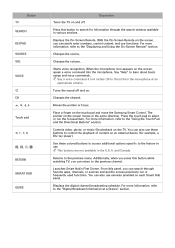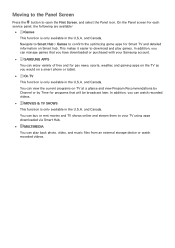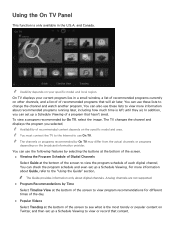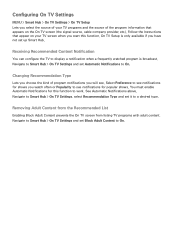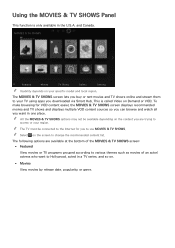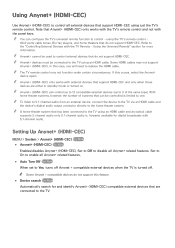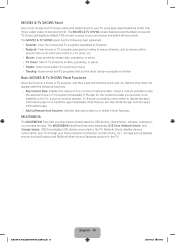Samsung UN65H7100AF Support Question
Find answers below for this question about Samsung UN65H7100AF.Need a Samsung UN65H7100AF manual? We have 3 online manuals for this item!
Question posted by kurtdude21 on November 23rd, 2014
Pip
Current Answers
Answer #1: Posted by BusterDoogen on November 23rd, 2014 9:35 AM
Maybe possible, but can find no guide to determ9ine what configeration would be require.
PIP Broadcast Viewing
MENU > Picture > PIP > TRY NOW:ry Now
Use the PIP ("Picture-In-Picture") function to watch TV in a small window within the main screen
while also watching content from a DVD player, Blu-ray player, computer, or a different external device
on the main screen.
Select Picture > PIP to display the PIP settings screen. The PIP settings screen contains the following
options:
PIP Setting
Activates/deactivates PIP.
- Antenna
- Choose Air or Cable as the digital channel mode.
- Channel
- Select the PIP sub-picture channel.
- Size
- Select the PIP sub-picture size.
- Position
- Select the PIP sub-picture position.
- Select Sound
Select the audio source.
Choose a broadcast.
- You cannot use PIP while using Smart Hub or the 3D function.
- Turning off the TV automatically disables PIP.
- Playing a game or using the karaoke feature on the main screen can result in lower PIP picture quality.
- For PIP to work, the main screen's source must be Component or HDMI and the input resolution must be less Full HD (FHD - 1080p). The PIP sub-screen supports digital channels only.
I hope this is helpful to you!
Please respond to my effort to provide you with the best possible solution by using the "Acceptable Solution" and/or the "Helpful" buttons when the answer has proven to be helpful. Please feel free to submit further info for your question, if a solution was not provided. I appreciate the opportunity to serve you!
Related Samsung UN65H7100AF Manual Pages
Samsung Knowledge Base Results
We have determined that the information below may contain an answer to this question. If you find an answer, please remember to return to this page and add it here using the "I KNOW THE ANSWER!" button above. It's that easy to earn points!-
General Support
... sources you have accessed. Important: What you can watch at the same time depending on the video sources you have your user's manual on these TVs to view or download online. This means you can only use PIP on hand, click here to view two channels at a time. Consequently, you do not have a single... -
Picture-In-Picture (PIP) Setup SAMSUNG
... of Coax (RF) cable to the coax splitter, one of your owner's manual to each RF out jack. Picture-In-Picture (PIP) Setup STEP 2. Example Important : You must perform a channel scan on your external tuner and TV. Product : Televisions > See the diagram below shows that section showing which connections you can use PIP, you can connect... -
General Support
...cause harmful interference to radio or television reception, which the receiver is ... Blink rapidly During Communication Rapidly blink 3 times per second Playing Music 2 times per second Connected and Standby Blink slowly ... dealer or an experienced radio/TV techniciaion for car to car to...system is a trade mark owned by 3.5mm cable directly. The speaker system is connected, charging will act...
Similar Questions
Recently my Samsung started to show judder and jerky movements when watching a football game. I have...
How do I Maximize the sound from Samsung TV model#UN65H7100AF.I have clicked on Amplify option and t...
What is the vesa system that the Samsung LN32C540F2D uses? I want to buy a wall mount for it.