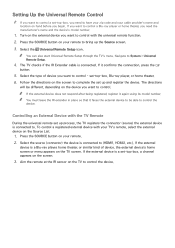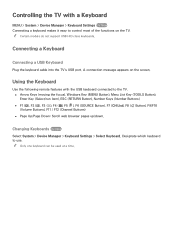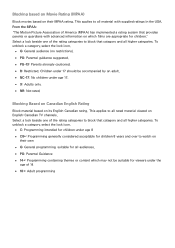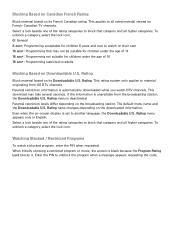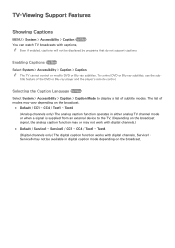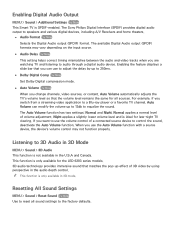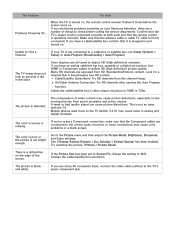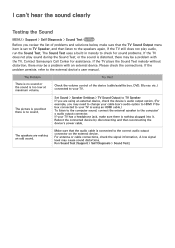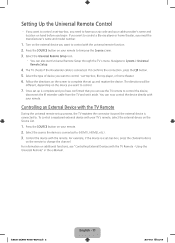Samsung UN60H6203AF Support Question
Find answers below for this question about Samsung UN60H6203AF.Need a Samsung UN60H6203AF manual? We have 4 online manuals for this item!
Question posted by momtoelsie on September 28th, 2014
Picture Tint Is Too Purple And Advanced Picture Options Are Unavailable
Every tv channel and camera angle seem to have different color settings. Overall, the greys and blues look purple. I want to change the advanced picture options, like gamma and skin tones but these functions are greyed out and unavailable when I try to access them.
Current Answers
Answer #1: Posted by TommyKervz on September 29th, 2014 3:37 AM
Related Samsung UN60H6203AF Manual Pages
Samsung Knowledge Base Results
We have determined that the information below may contain an answer to this question. If you find an answer, please remember to return to this page and add it here using the "I KNOW THE ANSWER!" button above. It's that easy to earn points!-
General Support
... F More... Options B New E-mail Account... __ Try to Favorites Refresh History Text Size Largest Larger Medium Smaller Smallest One Column Fit To Screen Desktop Show Pictures Send Link... Size 1. 1600x1200 2. 1280x960 3. 640x480 4. 320x240 5. 176x144 4. Items Bold & E-mail address: ____@ __ Try to get e-mail settings automatically Read... -
How To Use White, Scrolling, And Side Gray SAMSUNG
...on your secreen to image retention and burn in. It changes the color of time. Use this function when you see remaining images on your Plasma TV at the 4:3 ratio. 18060. This is only when... To Use White, Signal Pattern, And Side Gray Plasma TV > White: The All White function removes after -images related to select Picture Options, then press ENTER. Press the UP or DOWN button to... -
General Support
...nbsp;SDN B Sounds A Ring Tone B Other Sounds C Display A ...Settings __ Require SSL for sending Advanced Server Settings...4 Library 5 Skins 6 Buttons Properties ... F Encryption A Change Reset Password B Reset C...Options B New E-mail Account... __ Try...Blue indicate a submenu is blocked by 1. Email Camera My Photo (Opens Default Pictures...Accessibility...
Similar Questions
Samsung Un65c6500vfxza 65' Flat Panel Tv Reviews
(Posted by motox1us 10 years ago)
How To Enable 'film Mode' In 'picture Options'
On Samsung UN60D6000SF LED TV, how do yo enable 'film mode' in "Picture Options" menu? Manual says i...
On Samsung UN60D6000SF LED TV, how do yo enable 'film mode' in "Picture Options" menu? Manual says i...
(Posted by BrianPurves 11 years ago)
Best Quality Picture
i bought this tv cause i like the way it looked at best buy, but when i bought it home and set up th...
i bought this tv cause i like the way it looked at best buy, but when i bought it home and set up th...
(Posted by davidpacker43 11 years ago)
Samsung Flat Panel Turns Off And On Randomly
(Posted by woody7 11 years ago)
I Have The Samsung Ln32c540f2d Flat Screen Television. What Is The Vesa System
What is the vesa system that the Samsung LN32C540F2D uses? I want to buy a wall mount for it.
What is the vesa system that the Samsung LN32C540F2D uses? I want to buy a wall mount for it.
(Posted by sendme2cali 12 years ago)