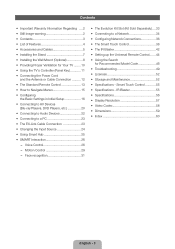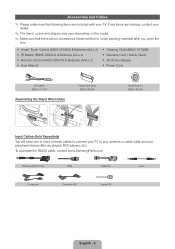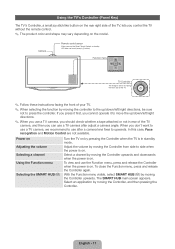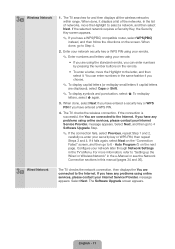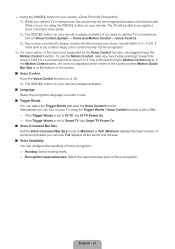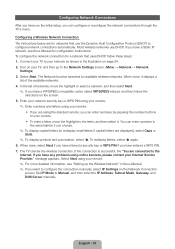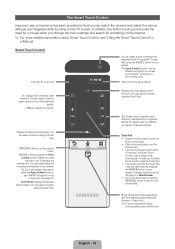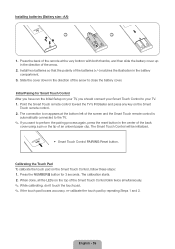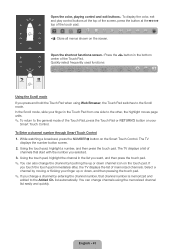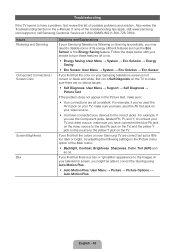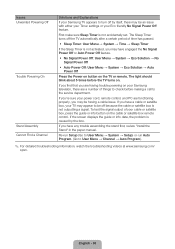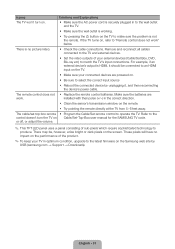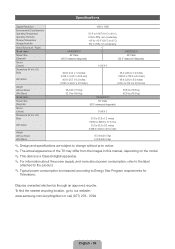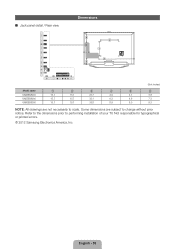Samsung UN60ES8000FXZA Support Question
Find answers below for this question about Samsung UN60ES8000FXZA.Need a Samsung UN60ES8000FXZA manual? We have 2 online manuals for this item!
Current Answers
Related Samsung UN60ES8000FXZA Manual Pages
Samsung Knowledge Base Results
We have determined that the information below may contain an answer to this question. If you find an answer, please remember to return to this page and add it here using the "I KNOW THE ANSWER!" button above. It's that easy to earn points!-
General Support
... through the USB port on hand when you . Note: Make sure you have the model number and serial number of your computer or have a USB flash drive containing the firmware update shipped to 1010 LN.... You can either arrange to download the firmware update directly to your TV on the back or side panel of these LCD or Plasma model TVs, and have : An internet connection and an e-mail address... -
General Support
... settings back to the factory default settings. you prefer to use the arrow buttons on the television and make sure it is connected. If you prefer to add new features if and when they...update in a failure to which the BD player is complete. The update begins automatically. Use the number keys on the player is an earlier version than what is highly recommended. Creating a data disc... -
General Support
... dial the last number. Charging the Battery The headset has a rechargeable internal battery which can take this equipment does cause harmful interference to radio or television reception, which is...because it again to be automatically turned off . Some phones may be a 2-pronged flat plug is completed. Declaration of material resources. disposal of approximately 10 meters. ...
Similar Questions
Smart Remote Model Number?
What is the model number of the optional "smart remote" with the touchpad that is available for this...
What is the model number of the optional "smart remote" with the touchpad that is available for this...
(Posted by bob91787 10 years ago)
Samsung Un65c6500vfxza 65' Flat Panel Tv Reviews
(Posted by motox1us 10 years ago)
Samsung Flat Panel Turns Off And On Randomly
(Posted by woody7 11 years ago)
My Television On Button Is Blinking But The Tv Will Not Come On I Cannot Find A
(Posted by maw10stiles 12 years ago)
I Have The Samsung Ln32c540f2d Flat Screen Television. What Is The Vesa System
What is the vesa system that the Samsung LN32C540F2D uses? I want to buy a wall mount for it.
What is the vesa system that the Samsung LN32C540F2D uses? I want to buy a wall mount for it.
(Posted by sendme2cali 12 years ago)