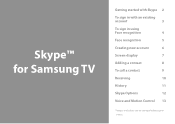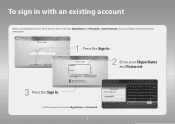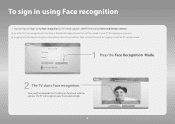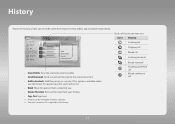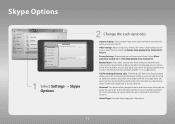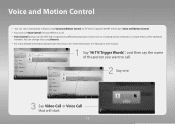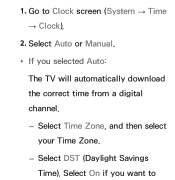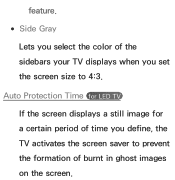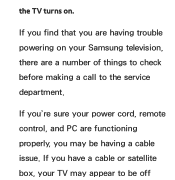Samsung UN60ES7100FXZA Support Question
Find answers below for this question about Samsung UN60ES7100FXZA.Need a Samsung UN60ES7100FXZA manual? We have 2 online manuals for this item!
Question posted by ashokabbott on August 1st, 2016
Un60es7100fxza Tv
TV does not start. A redlight on right hand side bottom of screen blinks five times and goes off.
Current Answers
Related Samsung UN60ES7100FXZA Manual Pages
Samsung Knowledge Base Results
We have determined that the information below may contain an answer to this question. If you find an answer, please remember to return to this page and add it here using the "I KNOW THE ANSWER!" button above. It's that easy to earn points!-
General Support
...TV" If, for example, you have your LCD TV for a minute or two every couple of hours, say during commercials or in . For instructions on the page you can. In general, you should set up a screen saver that goes..., your screen periodically. Burn in damage is displaying static elements will also decrease the chance of time, or you leave the same image on your TV to leave... -
General Support
...right: Unplug your TV screen. In other cases, you can scratch the screen or strip the anti-glare coating off the screen of ScreenClean screen cleaning solution or similar screen cleaner. Cleaning It Right...DLP TV is a screen cleaning cloth, use abrasive pads or paper towels. LCD, Plasma, and DLP screens in particular are four steps you must take additional time, ... -
General Support
A list of "Shop". the volume bar displayed on the screen immediately press and hold the MENU button on the screen immediately press and hold the Menu button on the TV ( not on screen instructions. the volume bar displayed on the side panel of the menu and sideways. The "Plug & option is...
Similar Questions
My Samsung Smart Tv Has A Problem Where The Screen On The Right Side Repeats The
the screen on my tv repeats the picture on the right side. Looks faded. I'm wondering what chip I ne...
the screen on my tv repeats the picture on the right side. Looks faded. I'm wondering what chip I ne...
(Posted by Treymorgan44 6 years ago)
Samsung Un65c6500vfxza 65' Flat Panel Tv Reviews
(Posted by motox1us 10 years ago)
Samsung Flat Panel Turns Off And On Randomly
(Posted by woody7 11 years ago)
My Tv Has 'pc' In Left Hand Corner Or If I Push Source It Goes To Cable. It Is O
Channel 3. Hooked up to direct tv, have sound but no picture. I know it has something to do with the...
Channel 3. Hooked up to direct tv, have sound but no picture. I know it has something to do with the...
(Posted by Mdmmdm 12 years ago)
Samsung Ln-t4661f Tv Has 3 Vertical Lines On Screen.
Samsung LN-T4661F TV isless than2yrs old - the screen has 3 vertical lines in it. It's outside warra...
Samsung LN-T4661F TV isless than2yrs old - the screen has 3 vertical lines in it. It's outside warra...
(Posted by gdwn14 13 years ago)