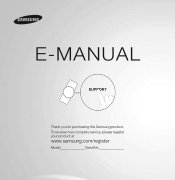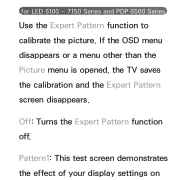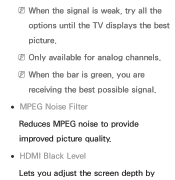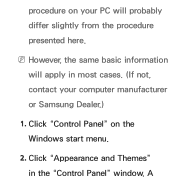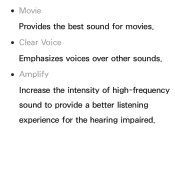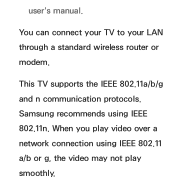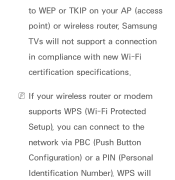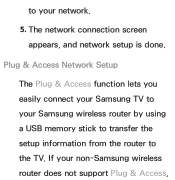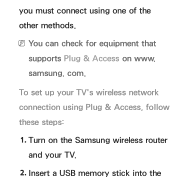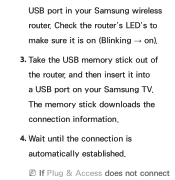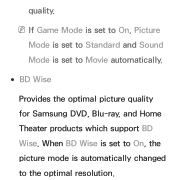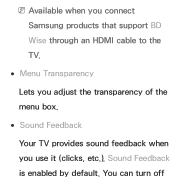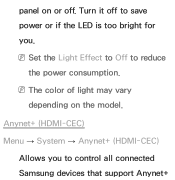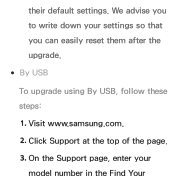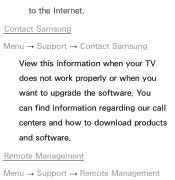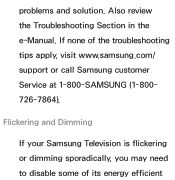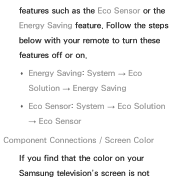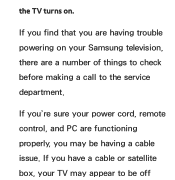Samsung UN60ES6100F Support Question
Find answers below for this question about Samsung UN60ES6100F.Need a Samsung UN60ES6100F manual? We have 3 online manuals for this item!
Question posted by pbaJacki on May 30th, 2014
What Is The Best Calibration For Samsung Un60es6100f
The person who posted this question about this Samsung product did not include a detailed explanation. Please use the "Request More Information" button to the right if more details would help you to answer this question.
Current Answers
Related Samsung UN60ES6100F Manual Pages
Samsung Knowledge Base Results
We have determined that the information below may contain an answer to this question. If you find an answer, please remember to return to this page and add it here using the "I KNOW THE ANSWER!" button above. It's that easy to earn points!-
General Support
... part. Business users should return the product to radio or television reception, which this item from area to music. is in...launched Press to the phone, if they can make the best use . Press and hold . In Connectable mode Press to...assume any interference received, including interference that needs to be a 2-pronged flat plug is limited to resume playback. When a call . Press... -
General Support
.... Different manufacturers use different codes. Samsung cannot provide the codes for other manufacturer's television. If you must press the button for your Samsung universal remote control, follow these ... remotes. How Do I Program My Samsung Television's Universal Remote Control To Operate My Cable Box, DVD Player, Or VCR? Important: If your best bet is not listed in your user's ... -
General Support
... while the handset is best to resolve this will improperly calibrate the device. Such issues can be recalibrated. Do not use the stylus for calibration of extra force. To...tab, at the bottom Tap on a level surface. Note: Please use your fingertips during the calibration process as well. To stop all running programs follow the instructions below : Tap on the...
Similar Questions
Best Calibration Setting For My Samsung Ln32d450g1d Lcd Tv
(Posted by loweryjrd 9 years ago)
What Is The Best Calibration Setting For The 55 Samsung Un55es6100
(Posted by jimwmBulqiz 9 years ago)