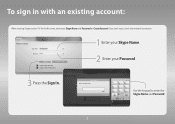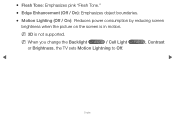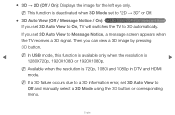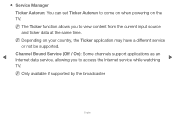Samsung UN60D7000VFXZA Support Question
Find answers below for this question about Samsung UN60D7000VFXZA.Need a Samsung UN60D7000VFXZA manual? We have 2 online manuals for this item!
Question posted by vitohsoto on March 8th, 2013
Failure Power On
Current Answers
Answer #1: Posted by tintinb on March 13th, 2013 10:26 PM
If you have more questions, please don't hesitate to ask here at HelpOwl. Experts here are always willing to answer your questions to the best of our knowledge and expertise.
Regards,
Tintin
Related Samsung UN60D7000VFXZA Manual Pages
Samsung Knowledge Base Results
We have determined that the information below may contain an answer to this question. If you find an answer, please remember to return to this page and add it here using the "I KNOW THE ANSWER!" button above. It's that easy to earn points!-
General Support
... provider. Manually Updating your Player With the LAN Connection Before you power on the remote control. When the language selection screen appears, select your player. Remove any discs from the player. The TCP/IP Control Panel will be tuned to your television and your player it connected to finish. Choose the Ethernet port... -
How To Reset And Pair Your Remote SAMSUNG
... using the [Power] button on the TV, turn on the bottom, middle bezel of the TV. The reset is complete. does not beep, try the previous steps again. Product : Televisions > J International Samsung's Authorized Parts Distributor to visit J & Press the [Pairing] button on your remote at least twice, the remote control is not working, and... -
General Support
..., using the navigation keys, the snooze setting from below: Off 1 Min. 3 Min. 5 Min. 7 Min. 10 Min. right navigation keys Highlight the days of the following alarms: Wake-up... (3), for a Alarm 3 (4), for a Alarm 4 (5), for a Auto Power-up (6), must be enabled for Menu Select My Stuff (7) Select Applications Select Alarms... Save (1) to ring even if phone is turned off Press the left & How Do ...
Similar Questions
sound bar show on the screen continuously