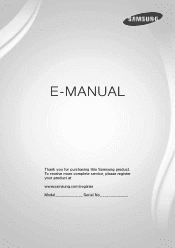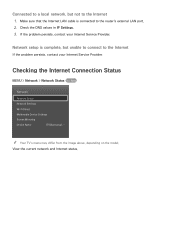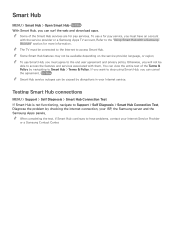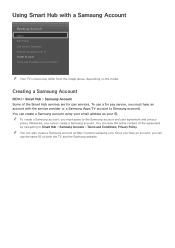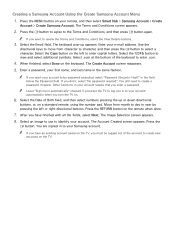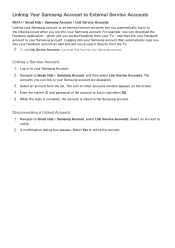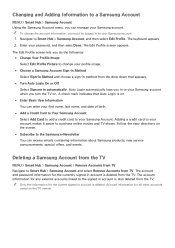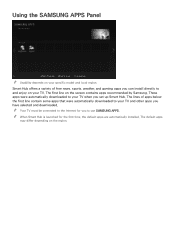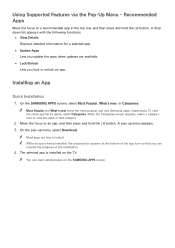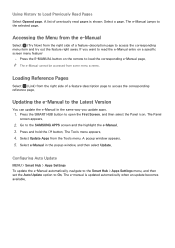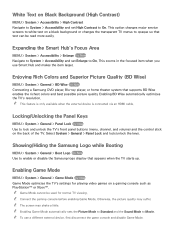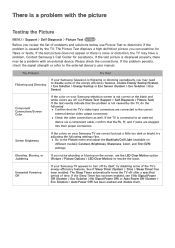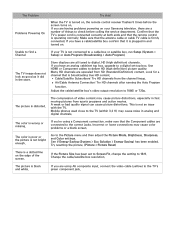Samsung UN55J620DAF Support Question
Find answers below for this question about Samsung UN55J620DAF.Need a Samsung UN55J620DAF manual? We have 1 online manual for this item!
Question posted by perryc55 on July 19th, 2015
Samsung Un55j620daf Lighting
Is the Samsung UN55J620DAF full back light or edge light
Current Answers
Answer #1: Posted by TommyKervz on July 19th, 2015 8:10 AM
Backlight.
Read more on page 99 of the user manual here: https://www.manualowl.com/m/Samsung/UN55J620DAF/Manual/448655?page=99
Related Samsung UN55J620DAF Manual Pages
Samsung Knowledge Base Results
We have determined that the information below may contain an answer to this question. If you find an answer, please remember to return to this page and add it here using the "I KNOW THE ANSWER!" button above. It's that easy to earn points!-
General Support
... On My SCH-I760? What Items Come With My SCH-I760? How Do I Connect To The Internet With My SCH-I760? What Is The Flashing Light On My SCH-I760? How Do I Launch The Picsel Browser On My SCH-I760? Does My SCH-I760 Support Email? How Do I Turn Wi-Fi... -
General Support
... Bluetooth headset. Samsung will need to reconnect them to radio or television reception, which can impair performance and reduce battery life. Bluetooth version...charge falls low Warning sound beeps and the red indicator light flashes every 10 seconds. During a call Press and ... 2 . Ensure that needs to be a 2-pronged flat plug is shipped with the phone, you will not assume any... -
General Support
... device will be able to possibly connect audio players by Bluetooth SIG, Inc. In accordance with the transmitter, blue indicator will need to radio or television reception, which the receiver is in jack to possibly connect to an external microphone to fully recharge power. A2DP - If this time, the product...
Similar Questions
Power Indicator Light Comes On And Blinks 6 Times. Does Not Power On.
Power indicator light comes on and blinks 6 times. Does not power on. What is my issue??
Power indicator light comes on and blinks 6 times. Does not power on. What is my issue??
(Posted by jeremyking365 2 years ago)
Samsung Un65c6500vfxza 65' Flat Panel Tv Reviews
(Posted by motox1us 10 years ago)
Flat Screen Tv
What is the best setting for a un55eh6000f Samsung best picture Quality
What is the best setting for a un55eh6000f Samsung best picture Quality
(Posted by Duwetlands1 11 years ago)
Samsung Flat Panel Turns Off And On Randomly
(Posted by woody7 11 years ago)
I Have The Samsung Ln32c540f2d Flat Screen Television. What Is The Vesa System
What is the vesa system that the Samsung LN32C540F2D uses? I want to buy a wall mount for it.
What is the vesa system that the Samsung LN32C540F2D uses? I want to buy a wall mount for it.
(Posted by sendme2cali 12 years ago)