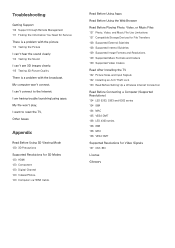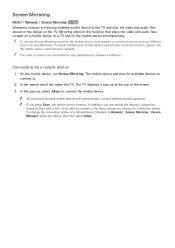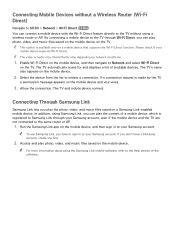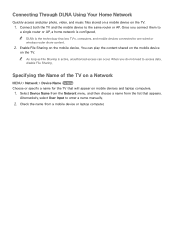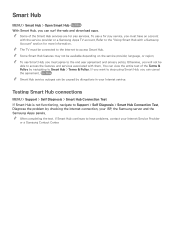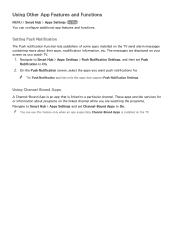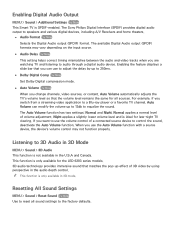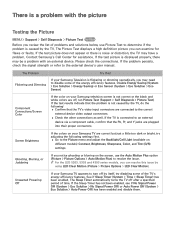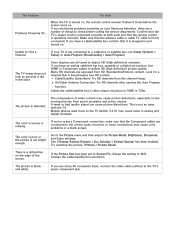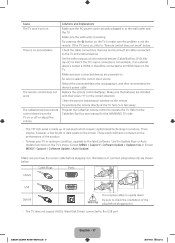Samsung UN55H6203AF Support Question
Find answers below for this question about Samsung UN55H6203AF.Need a Samsung UN55H6203AF manual? We have 4 online manuals for this item!
Question posted by redfernsumm on July 31st, 2014
Trying To Find Amazon Instant Video App??
The person who posted this question about this Samsung product did not include a detailed explanation. Please use the "Request More Information" button to the right if more details would help you to answer this question.
Current Answers
Related Samsung UN55H6203AF Manual Pages
Samsung Knowledge Base Results
We have determined that the information below may contain an answer to this question. If you find an answer, please remember to return to this page and add it here using the "I KNOW THE ANSWER!" button above. It's that easy to earn points!-
General Support
... power button. Vlingo for Windows Phone: Instantly send a text or email message, call a... Upgrade Work With Other Samsung Mobile Handsets? Discover apps that environment. If you want is on YouTube,...refer to over the license agreement and select "I Try To Run The Tool In Vista, My Device ...software version of your favorite music, streaming videos, games, and more information on the PC... -
General Support
... Outgoing Messages? Does My TracFone SCH-R810C Phone Support Instant Messaging? How Do I Pair My TracFone SCH-R810C ...TracFone SCH-R810C Phone? Configurations General Miscellaneous Advanced Features Apps / PIM Batteries Camera / Camcorder Internet Media Memory Messaging... TracFone SCH-R810C Phone? How Do I Transfer Pictures or Videos Between My TracFone SCH-R810C Phone And My Computer? SCH-... -
General Support
... Volume On My SGH-I637 (Jack)? What Video Types Are Supported Using Video Call Sharing On My SGH-I637 (Jack) ...No Longer Recognizing Voice Commands? Configurations General Miscellaneous Advanced Features Apps / PIM Batteries Camera / Camcorder Internet Media Memory Messaging ... Computer? Does The SGH-I637 (Jack) Phone Support Instant Messaging? Can The WAP Browser Cache Be Cleared On The...
Similar Questions
What Is The Registration Code For Amazon Instant Prime Videos For The Un55b8000
(Posted by Anonymous-146215 9 years ago)
Samsung Un65c6500vfxza 65' Flat Panel Tv Reviews
(Posted by motox1us 10 years ago)
I Have The Samsung Ln32c540f2d Flat Screen Television. What Is The Vesa System
What is the vesa system that the Samsung LN32C540F2D uses? I want to buy a wall mount for it.
What is the vesa system that the Samsung LN32C540F2D uses? I want to buy a wall mount for it.
(Posted by sendme2cali 12 years ago)