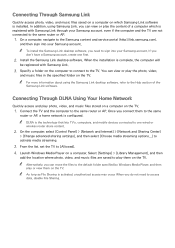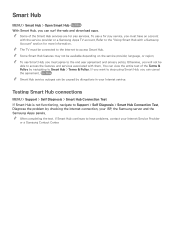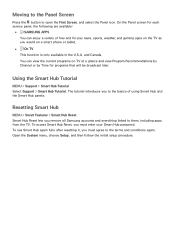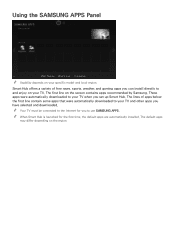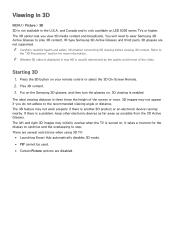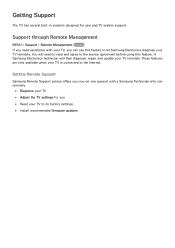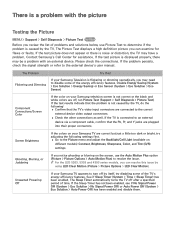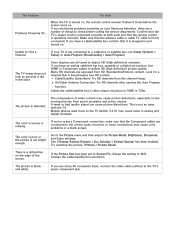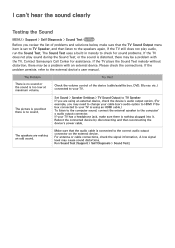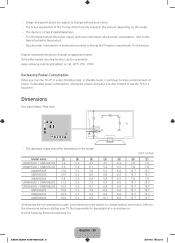Samsung UN55H6203AF Support Question
Find answers below for this question about Samsung UN55H6203AF.Need a Samsung UN55H6203AF manual? We have 4 online manuals for this item!
Question posted by Naveed951 on March 30th, 2021
Samsung/un55h6203af
I need lcd screen panel My tv screen is craked
Current Answers
Answer #1: Posted by Technoprince123 on March 31st, 2021 2:19 AM
Please response if this answer is acceptable and solw your problem thanks
Related Samsung UN55H6203AF Manual Pages
Samsung Knowledge Base Results
We have determined that the information below may contain an answer to this question. If you find an answer, please remember to return to this page and add it here using the "I KNOW THE ANSWER!" button above. It's that easy to earn points!-
General Support
... tables below with their associated firmware versions can resolve the problem by updating the firmware version on your TV through the USB port on the back or side panel of these LCD or Plasma model TVs, and have : An internet connection and an e-mail address A USB flash drive, thumb drive, or some other... -
General Support
...TV. If your Mac as long as described in some TVs, if you need to HDMI, and HDMI cables. the HDMI IN 1, HDMI IN 2, or HDMI/DVI IN video jack. See below . In most cases, the screen goes blank for your LCD TV...and right Audio In jacks associated with more than one HDMI input jack (for its back panel. DVI to HDMI 1, HDMI 2 or HDMI/DVI In (2007 and 2008 Models) the... -
General Support
...LCD TV Is Blinking And The Screen Won't Go On. If You Are Using Your TV Strictly As A TV If you are using your Samsung LCD TV strictly as a computer monitor, try to use your computer to make sure that the source you have connected your LCD TV to the wall and the TV...Are Using Your TV as a Computer Monitor If you need to make sure it is turned on your TV serviced. Move ...
Similar Questions
I Need To Update My Tv But It Tells Me It Is Already Up To Date But It Isn't.
I need to update my tv but it tells me it is already updated but my Hulu is very outdated. How can I...
I need to update my tv but it tells me it is already updated but my Hulu is very outdated. How can I...
(Posted by Anonymous-171892 1 year ago)
Samsung Un65c6500vfxza 65' Flat Panel Tv Reviews
(Posted by motox1us 10 years ago)
Samsung Ln-t5271f Television - Volume On Samsung Lcd Tv Keeps Going To Zero,
sound bar show on the screen continuously
sound bar show on the screen continuously
(Posted by gb6288 11 years ago)
Samsung Flat Panel Turns Off And On Randomly
(Posted by woody7 11 years ago)
My Television On Button Is Blinking But The Tv Will Not Come On I Cannot Find A
(Posted by maw10stiles 12 years ago)