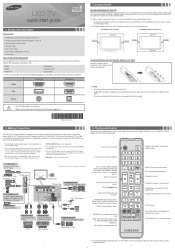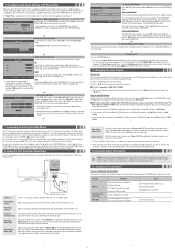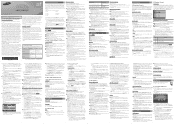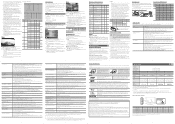Samsung UN55ES6003F Support Question
Find answers below for this question about Samsung UN55ES6003F.Need a Samsung UN55ES6003F manual? We have 2 online manuals for this item!
Question posted by rscunanan on October 26th, 2014
Samsung Un55es6003f Has Sound But No Picture.
My Samsung LED TV UN55ES6003F has sound but no video. If I will turn off the lights, I can see a slight picture but too dim or dark. Then sometimes the video will come up. I would appreciate if you can give me step by step on how to fix it. I am trying to dowload the service manual, but I cannot find it. Please help...thank you..
Current Answers
Related Samsung UN55ES6003F Manual Pages
Samsung Knowledge Base Results
We have determined that the information below may contain an answer to this question. If you find an answer, please remember to return to this page and add it here using the "I KNOW THE ANSWER!" button above. It's that easy to earn points!-
General Support
...;setups, the television signal comes into your picture and you may be able to adjust the sound synch function, call Samsung Customer Care at different rates, and cannot be any day between 9 a.m. The Sound On My TV Is Not In Synch With The Picture. If you are in the TV. Unsynchronized Sound And Video With DLP TVs If the sound on your... -
General Support
...;500 Total Download Capacity Ringtone Memory Capacity Max. Max Storage Size: Up to 2 GB Recommended Card Size: Folders Created At Format: Sounds, Video, Other Files, Music, Pictures Additional Notes & System User Removable Camera/Camcorder Messaging System Memory Phone Memory ROM 128 MB RAM 32 MB User... -
How To Connect A Home Theater System (Analog) SAMSUNG
... HTS and turn this setting on the settings in your HTS, all of your HTS owners manual to learn how to highlight Internal Mute, and then press [Enter]. The sound is now coming out of the speakers may not output sound when receiving a two channel signal. Product : Televisions > the [Down Arrow] to the TV picture. the TV on...
Similar Questions
Samsung Dlp Tv Hl-s5686w - I Turn The Tv On And I Get No Picture Or Sound
After pushing on the power button the picture does not come on and no sound. I do hear a buzzing sou...
After pushing on the power button the picture does not come on and no sound. I do hear a buzzing sou...
(Posted by hillhuntin 11 years ago)
Samsung Flat Panel Turns Off And On Randomly
(Posted by woody7 11 years ago)
2008 52' Samsung Ln52a750r1fxza. It's Making A Clicking Sound, Not Turning On
It's making a clicking sound, not turning on. What could be the problem?
It's making a clicking sound, not turning on. What could be the problem?
(Posted by tlrogers7 12 years ago)
Why Doessamsung Tv Model Ln46a550p3fxza Have A Clicking Sound When Turned Off.
The tv worked fine last night; after turning it off the tv made a loud clicking sound from the back ...
The tv worked fine last night; after turning it off the tv made a loud clicking sound from the back ...
(Posted by SupriseTootsie 12 years ago)