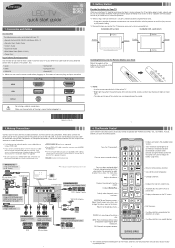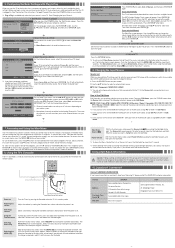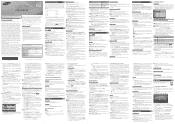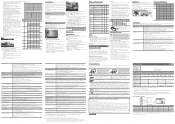Samsung UN55EH6000F Support Question
Find answers below for this question about Samsung UN55EH6000F.Need a Samsung UN55EH6000F manual? We have 2 online manuals for this item!
Question posted by Doyle5400 on September 4th, 2012
Optimum Settings
What are the optimum picture settings for this television?
Current Answers
Related Samsung UN55EH6000F Manual Pages
Samsung Knowledge Base Results
We have determined that the information below may contain an answer to this question. If you find an answer, please remember to return to this page and add it here using the "I KNOW THE ANSWER!" button above. It's that easy to earn points!-
General Support
... IN. Move the resolution slider on , the TV will be accessed through the Control Panel. set the optimum resolution Windows 98, ME, 2000, or XP, follow these steps: Connect the HDMI Out...current Samsung TVs that can be grayed out on your computer to your User's Manual. Computer Picture Quality Adjustment in Windows Vista, follow these steps: Connect the DVI-D Out jack on the ... -
General Support
... have 15 seconds to download your video card to see what causes the image quality to adjust the picture. The optimum refresh rate for CRT monitors vary by setting a monitor to its original setting. The Control Panel window appears. Apply button. Note: You have an LCD monitor, and the procedures above do with... -
How To Install Samsung's PC Share Manager SAMSUNG
How To Set The Optimum Refresh Rate On A Mac Product : Televisions > Double click the drive. Go to begin the installation process. How To Install Samsung's PC Share Manager STEP 5 STEP 2. The drive opens displaying one ...
Similar Questions
Best Settings
what is the best settings for this tv they dont have this model on tweaktv
what is the best settings for this tv they dont have this model on tweaktv
(Posted by bessettejm 11 years ago)
Samsung Flat Panel Turns Off And On Randomly
(Posted by woody7 11 years ago)