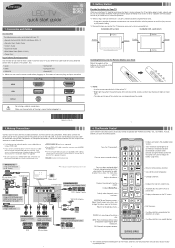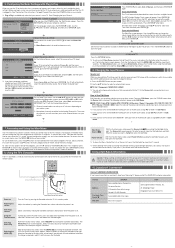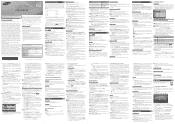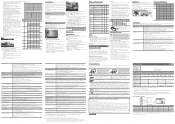Samsung UN55EH6000F Support Question
Find answers below for this question about Samsung UN55EH6000F.Need a Samsung UN55EH6000F manual? We have 2 online manuals for this item!
Question posted by sueusjo on January 4th, 2014
How To Get Best Picture On Samsung Un55eh6000f
The person who posted this question about this Samsung product did not include a detailed explanation. Please use the "Request More Information" button to the right if more details would help you to answer this question.
Current Answers
Related Samsung UN55EH6000F Manual Pages
Samsung Knowledge Base Results
We have determined that the information below may contain an answer to this question. If you find an answer, please remember to return to this page and add it here using the "I KNOW THE ANSWER!" button above. It's that easy to earn points!-
General Support
... not match the native resolution of the device for details. If a device you attach to 720p. The output resolution depends on the jacks you the best picture. See the owner's manual of the TV, the TV either up -convert a 480i or 480p signal to 720p and down -converts the resolution of your... -
How To Label Inputs SAMSUNG
... Hint: If you label an input "PC" and choose the name that best matches the device that is connected to improve the picture quality from the provided list. Repeat steps 4 and 5 until you to remember what... A drop down menu will gray out the TV options. Product : Televisions > LCD TV > section of the screen. ▼ button and select the "Edit Name" -
How To Label Inputs SAMSUNG
... and then press ENTER . Use the ▼ Use the ▼ and choose the name that best matches the device that is connected to that the input has not been labeled. Then press Notes: four... option, and then press The Edit Name sub menu will appear with different options to improve the picture quality from the provided list. How To Setup Your SWA-4000 With Your Samsung Home Theater System...
Similar Questions
What Are The Best Picture Settings For My Samsung Unes6820fxzc Led Tv?
What are the best picture settings for my Samsung un55es6820fxzc tv? The picture is driving me crazy...
What are the best picture settings for my Samsung un55es6820fxzc tv? The picture is driving me crazy...
(Posted by krisbliss 11 years ago)
Optimum Settings
What are the optimum picture settings for this television?
What are the optimum picture settings for this television?
(Posted by Doyle5400 11 years ago)