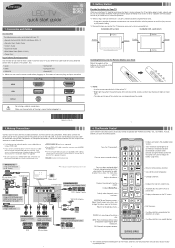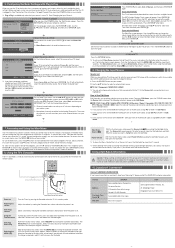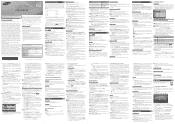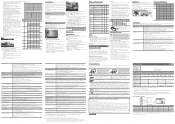Samsung UN55EH6000F Support Question
Find answers below for this question about Samsung UN55EH6000F.Need a Samsung UN55EH6000F manual? We have 2 online manuals for this item!
Question posted by mlanjol on September 22nd, 2014
How To Set My Un55eh6000f To Pc Mode
The person who posted this question about this Samsung product did not include a detailed explanation. Please use the "Request More Information" button to the right if more details would help you to answer this question.
Current Answers
Related Samsung UN55EH6000F Manual Pages
Samsung Knowledge Base Results
We have determined that the information below may contain an answer to this question. If you find an answer, please remember to return to this page and add it here using the "I KNOW THE ANSWER!" button above. It's that easy to earn points!-
General Support
...feature allows you to utilize the onboard storage capacity of the following USB settings: Samsung PC Studio, sets PC Studio to launch as the default application when a USB connection is ... 10 or higher visit the following : Ask on Connection Samsung PC Studio Media Player Mass Storage Press Save to keep the USB Mode setting Note: The Bluetooth feature must be disabled before initiating a USB... -
How To Pair A Bluetooth Stereo Headset SAMSUNG
... doesn't begin searchingautomatically, tap the "search" Tap Yes. ( or Bluetooth Settings > Discover Option > [Discoverable]. icon in the headset's user manual. 643....you must be disconnected from any external devices including a PC, charger or other than 0000, the "password input" Bluetooth Mode > [ON]. ) Enable "Discoverable" ... -
General Support
... the location of the cable to the handsets charger/accessory connector Highlight the USM Mode setting, using the navigation keys Press the left soft key for a PC USM: Select to access the handset's memory card from a PC To manually set the PC connection setting follow the steps below : Insert a handset formatted microSD memory card into the...
Similar Questions
Optimum Settings
What are the optimum picture settings for this television?
What are the optimum picture settings for this television?
(Posted by Doyle5400 11 years ago)
Samsung Flat Panel Turns Off And On Randomly
(Posted by woody7 11 years ago)
I Have The Samsung Ln32c540f2d Flat Screen Television. What Is The Vesa System
What is the vesa system that the Samsung LN32C540F2D uses? I want to buy a wall mount for it.
What is the vesa system that the Samsung LN32C540F2D uses? I want to buy a wall mount for it.
(Posted by sendme2cali 12 years ago)