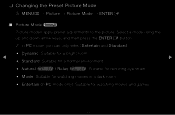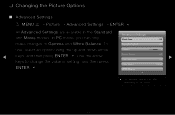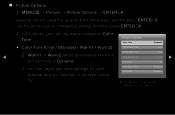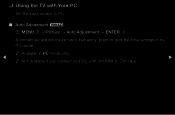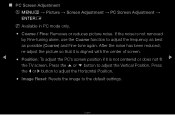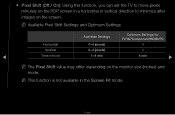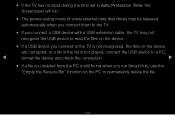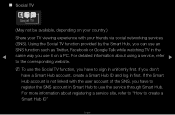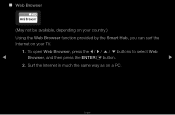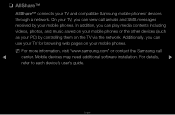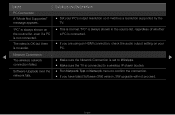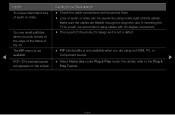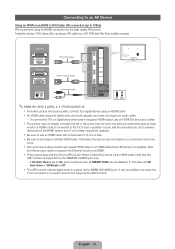Samsung UN55D8000YF Support Question
Find answers below for this question about Samsung UN55D8000YF.Need a Samsung UN55D8000YF manual? We have 4 online manuals for this item!
Question posted by ldoyle002 on July 7th, 2012
Is There A Pc Monitor Driver For The Un55d8000yk. I Use It As A Monitor For Pc?
Running Windows 7, 64 Bit
Current Answers
Related Samsung UN55D8000YF Manual Pages
Samsung Knowledge Base Results
We have determined that the information below may contain an answer to this question. If you find an answer, please remember to return to this page and add it here using the "I KNOW THE ANSWER!" button above. It's that easy to earn points!-
General Support
... WindowsCE, Windows Mobile or SmartPhone Handset, Can I Synchronize My WindowsCE or SmartPhone Device With My PC? Why Isn't Windows Mobile Device Center Working On My Windows Vista 64-bit System? ... To Synchronize Windows Mail, Contacts Or Calendar With Windows Mobile Device Center? Applications Do I Use Excel Mobile On My Phone With Windows Mobile Is Launcher On My Windows Mobile 5 ... -
General Support
...DVI to install additional drivers. For detailed information about adjusting your TV when it's attached to a Samsung DLP TV, follow these steps: With your old monitor still attached, boot... Dock. The System Preferences window appears. The Displays dialog appears. Using an audio cable with more than one HDMI input jack on the front panel of a standard PC Video input jack, ... -
General Support
... appears, click the Creating a New Connection A new Dial-up connection uses a modem driver in the previous step, the wizard window is closed and the PC attempts to connect to the PC, the connection status of the PC Studio applications is removed and cannot be created using Networking Wizard as " Not Connected " while the Dial-up Connection is...
Similar Questions
Samsung Un65c6500vfxza 65' Flat Panel Tv Reviews
(Posted by motox1us 10 years ago)
Flat Screen Tv
What is the best setting for a un55eh6000f Samsung best picture Quality
What is the best setting for a un55eh6000f Samsung best picture Quality
(Posted by Duwetlands1 11 years ago)
How Many Watts Does The Model Ln46a550p3f Use?
(Posted by stronys 11 years ago)
Samsung Flat Panel Turns Off And On Randomly
(Posted by woody7 11 years ago)
I Have The Samsung Ln32c540f2d Flat Screen Television. What Is The Vesa System
What is the vesa system that the Samsung LN32C540F2D uses? I want to buy a wall mount for it.
What is the vesa system that the Samsung LN32C540F2D uses? I want to buy a wall mount for it.
(Posted by sendme2cali 12 years ago)