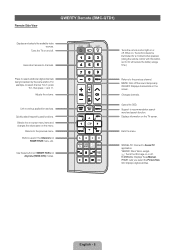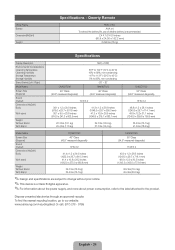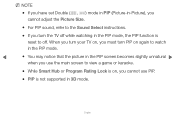Samsung UN55D7000LFXZA Support Question
Find answers below for this question about Samsung UN55D7000LFXZA.Need a Samsung UN55D7000LFXZA manual? We have 2 online manuals for this item!
Question posted by krazy8ross on January 18th, 2014
My Sound Is Inop And It Is Not On Mute
The person who posted this question about this Samsung product did not include a detailed explanation. Please use the "Request More Information" button to the right if more details would help you to answer this question.
Current Answers
Related Samsung UN55D7000LFXZA Manual Pages
Samsung Knowledge Base Results
We have determined that the information below may contain an answer to this question. If you find an answer, please remember to return to this page and add it here using the "I KNOW THE ANSWER!" button above. It's that easy to earn points!-
General Support
...Subscribe To RSS News Feeds On My SGH-I607? Have A User Configurable Email Client? How Do I Mute / Unmute A Call On My SGH-I607? How Do I Create Or Delete Speed Dial Entries On My ... FAQ Listing By Category Specifications Using The Phone Bluetooth Contacts Display Sounds & How Do I Disable Or Change The Camera Shutter Sound On My SGH-I607? /ars.samsung.com/customer/usa/jsp/faqs... -
General Support
... Images & Can My SCH-I910 (Omnia) Be Upgraded Using The SGH-I900 Update? How Do I Mute / Unmute A Call On My SCH-I910 (Omnia) Phone? How Do I Change The Language On My ... for the SCH-I910 (Omnia) handset. FAQ Listing By Category NEW - IMPORTANT - Camcorder Camcorder Display Sounds & Connectivity Settings & RECENTLY ADDED NEW: 4/09/2010 - Am I Do? How Do... -
General Support
...the essential requirements of the unit under warranty. Muting the microphone Press and hold to answer a ...hours When the battery charge falls low Warning sound beeps and the red indicator light flashes ...support both devices must be a 2-pronged flat plug is available at the end of ...headset is encouraged to try to radio or television reception, which Bluetooth devices communicate with its...
Similar Questions
How Do I Remove The Pedestal Stand From This Television?
I am having difficulty removing the pedestal stand from my Samsung LN40C530F1FXZA
I am having difficulty removing the pedestal stand from my Samsung LN40C530F1FXZA
(Posted by Kathypotter1959 4 years ago)
Samsung Un65c6500vfxza 65' Flat Panel Tv Reviews
(Posted by motox1us 10 years ago)
Samsung Flat Panel Turns Off And On Randomly
(Posted by woody7 11 years ago)
My Television On Button Is Blinking But The Tv Will Not Come On I Cannot Find A
(Posted by maw10stiles 12 years ago)
I Have The Samsung Ln32c540f2d Flat Screen Television. What Is The Vesa System
What is the vesa system that the Samsung LN32C540F2D uses? I want to buy a wall mount for it.
What is the vesa system that the Samsung LN32C540F2D uses? I want to buy a wall mount for it.
(Posted by sendme2cali 12 years ago)