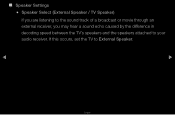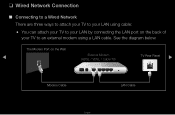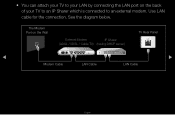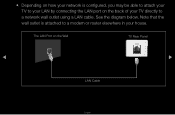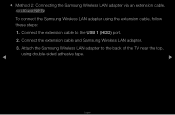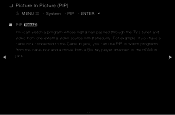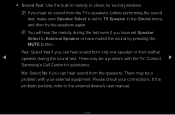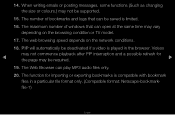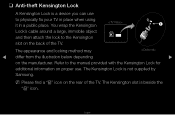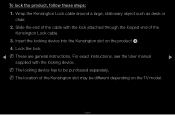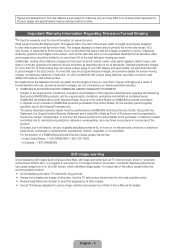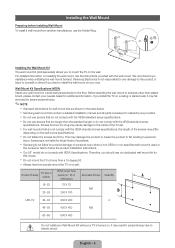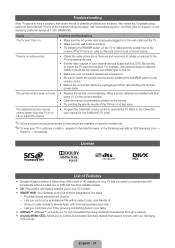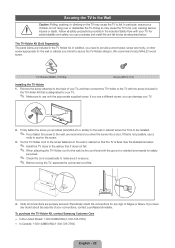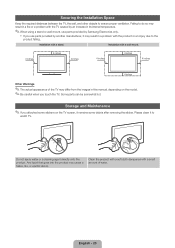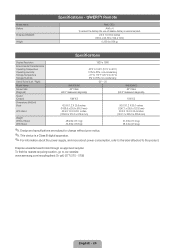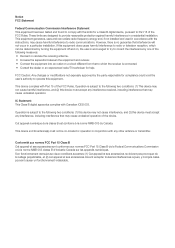Samsung UN55D6900WF Support Question
Find answers below for this question about Samsung UN55D6900WF.Need a Samsung UN55D6900WF manual? We have 5 online manuals for this item!
Question posted by jodyenniss1 on January 12th, 2012
Email Attachements
When I try to open an email attachement on the smart hub, it say I need download support. Can someone please explain how I do this?
Current Answers
Related Samsung UN55D6900WF Manual Pages
Samsung Knowledge Base Results
We have determined that the information below may contain an answer to this question. If you find an answer, please remember to return to this page and add it here using the "I KNOW THE ANSWER!" button above. It's that easy to earn points!-
General Support
...Features Apps / PIM Batteries Camera / Camcorder Internet Media Memory Messaging Network/SAR Phone Book How Do I Attach The Headphones To My SGH-A257 (Magnet) Phone? How Do I Make A 3-Way Call, Or ... Logs Or Call History On My SGH-A257 (Magnet) Phone? Does My SGH-A257 (Magnet) Phone Support Email? How Do I Use It On My SGH-A257 (Magnet) Phone? Can I Change The Camera/Camcorder... -
General Support
...Turn Off Call Connect Tones On My Cricket SCH-R211 Phone? Does My Cricket SCH-R211 Phone Support Email? How Do I Find My Cricket SCH-R211's Phone Number? Where Do I Delete The ... Phone Support Signatures On Outgoing Messages? Does The Cricket SCH-R211 Phone Support Instant Messaging? How Do I Modify The Predictive Text Dictionary On My Cricket SCH-R211 Phone? How Do I Attach The ... -
General Support
...? How Do I Assign MP3 Files As Ringtones On My TracFone SCH-R451C Phone? Can I Attach The Headphones To My TracFone SCH-R451C Phone? Ringtones Images & How Do I Customize The... As A Modem Or Transfer Data Between It And My Computer? Does My TracFone SCH-R451C Phone Support Email? How Do I Record Video With My TracFone SCH-R451C Phone? How Do I Access Airplane Mode...
Similar Questions
How Do I Remove The Pedestal Stand From This Television?
I am having difficulty removing the pedestal stand from my Samsung LN40C530F1FXZA
I am having difficulty removing the pedestal stand from my Samsung LN40C530F1FXZA
(Posted by Kathypotter1959 4 years ago)
Tv Turns On And Off And Smart Hub Won't Start
My UN46EH5300FXZA tv has just begun shutting itself off and turning back on. It happened when we wer...
My UN46EH5300FXZA tv has just begun shutting itself off and turning back on. It happened when we wer...
(Posted by ohmitchg 9 years ago)
Samsung Un65c6500vfxza 65' Flat Panel Tv Reviews
(Posted by motox1us 10 years ago)
Samsung Flat Panel Turns Off And On Randomly
(Posted by woody7 11 years ago)
I Have The Samsung Ln32c540f2d Flat Screen Television. What Is The Vesa System
What is the vesa system that the Samsung LN32C540F2D uses? I want to buy a wall mount for it.
What is the vesa system that the Samsung LN32C540F2D uses? I want to buy a wall mount for it.
(Posted by sendme2cali 12 years ago)