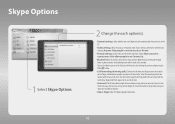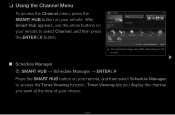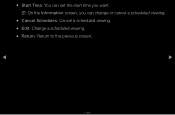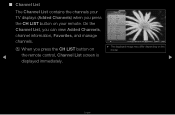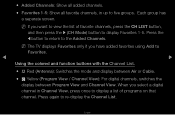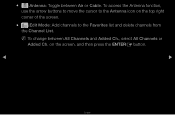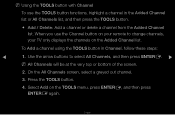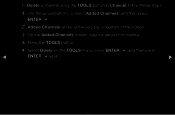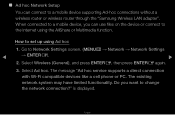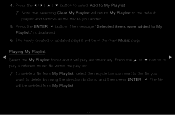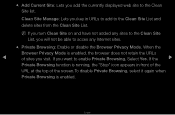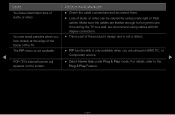Samsung UN55D6420UF Support Question
Find answers below for this question about Samsung UN55D6420UF.Need a Samsung UN55D6420UF manual? We have 4 online manuals for this item!
Question posted by vbuhr on December 1st, 2013
Adding A Devise
I want to add a Samsung Airtrack and cant get to the add devise menu
Current Answers
Related Samsung UN55D6420UF Manual Pages
Samsung Knowledge Base Results
We have determined that the information below may contain an answer to this question. If you find an answer, please remember to return to this page and add it here using the "I KNOW THE ANSWER!" button above. It's that easy to earn points!-
General Support
... demonstrate functions to customers, and then want the TV to return to Shop Mode, avoid pressing and holding the Menu button on the remote) down for about seven seconds. If your TV for three seconds. Press the Menu button on the side panel of your remote control. The TV displays the volume bar. Removing... -
General Support
...Adorn) handset uses a predictive text dictionary called T9. Once a word has been added, there are no options for text input types Select Add T9 Word (6) Press the keypad letter once, twice, three, or four times to... of the word Press the Menu / OK button to add the new word to T9's dictionary so that it will recognize the word the next time it can be added to the T9 predictive text ... -
How To Convert 2D Content To 3D SAMSUNG
... not appear as 3-dimensional as other scenes. Use the arrow buttons to select the 2D to view in 3D. MENU button. Were you want to 3D conversion icon, and then press Enter . Product : Televisions > How To Use Samsung Recovery Solution 4 Content Feedback Q1. Plasma TV > PN50C7000YF 27114. Convert 2D To 3D...
Similar Questions
Samsung Un65c6500vfxza 65' Flat Panel Tv Reviews
(Posted by motox1us 10 years ago)
Flat Screen Tv
What is the best setting for a un55eh6000f Samsung best picture Quality
What is the best setting for a un55eh6000f Samsung best picture Quality
(Posted by Duwetlands1 11 years ago)
Samsung Flat Panel Turns Off And On Randomly
(Posted by woody7 11 years ago)
My Television On Button Is Blinking But The Tv Will Not Come On I Cannot Find A
(Posted by maw10stiles 12 years ago)
I Have The Samsung Ln32c540f2d Flat Screen Television. What Is The Vesa System
What is the vesa system that the Samsung LN32C540F2D uses? I want to buy a wall mount for it.
What is the vesa system that the Samsung LN32C540F2D uses? I want to buy a wall mount for it.
(Posted by sendme2cali 12 years ago)