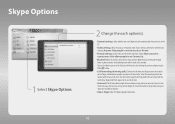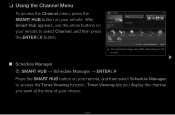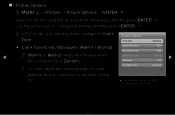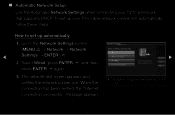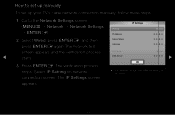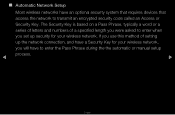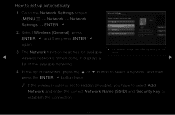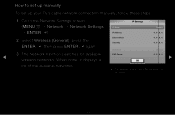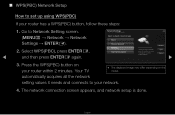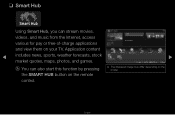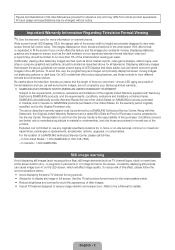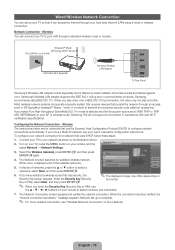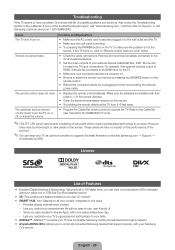Samsung UN55D6400UF Support Question
Find answers below for this question about Samsung UN55D6400UF.Need a Samsung UN55D6400UF manual? We have 5 online manuals for this item!
Question posted by ramrod105644 on July 26th, 2014
How Do You Set The Country Code On This Model
Current Answers
Answer #1: Posted by BusterDoogen on July 26th, 2014 9:29 AM
I hope this is helpful to you!
Please respond to my effort to provide you with the best possible solution by using the "Acceptable Solution" and/or the "Helpful" buttons when the answer has proven to be helpful. Please feel free to submit further info for your question, if a solution was not provided. I appreciate the opportunity to serve you!
Related Samsung UN55D6400UF Manual Pages
Samsung Knowledge Base Results
We have determined that the information below may contain an answer to this question. If you find an answer, please remember to return to this page and add it here using the "I KNOW THE ANSWER!" button above. It's that easy to earn points!-
General Support
... costs. Click here to find the nearest Authorized Service Center to accept the IR codes published by Samsung. The pdf covers 2002-2009 DLP TV models. Notes: The attachment has all of your DLP TV, click DLP_TV_Discrete_Codes.pdf in the... be available for ON/OFF commands and Video Input commands. To get the discrete code functions to date. For owners of DLP television sets. -
General Support
... field. Resetting the Resolution The optimum computer resolution of your TV depends upon the model you know can not attach your manual from the drop down list. For more complete...refresh rate and the optimum computer resolution of your computer, you want to Settings , and then click Control Panel . Select the correct refresh rate from the Samsung Download Center. OK button... -
General Support
...and resolution settings. To set the refresh rate in Windows 98, ME, 2000, or XP, follow these steps: Click the Start button, point to Settings , and then click Control Panel . Select...1366x768. However, optimum refresh rates and resolutions for most standard Samsung LCD monitors by model. If you have set does not offer a resolution of your card provide a resolution of LCD Monitors To...
Similar Questions
What is the remote set up code for my Samsung TV TX-P3064W?
so I have gone into the settings both in main tv mode and also in the smart hub and turned the motio...
What is the vesa system that the Samsung LN32C540F2D uses? I want to buy a wall mount for it.