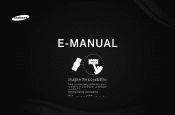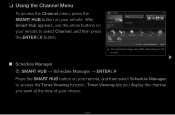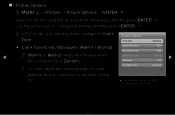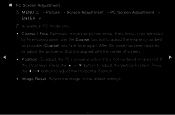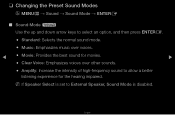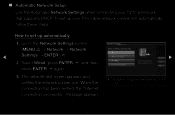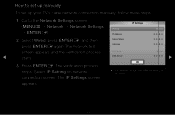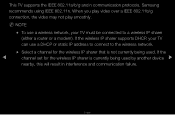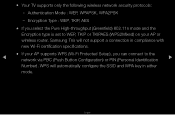Samsung UN55D6050 Support Question
Find answers below for this question about Samsung UN55D6050.Need a Samsung UN55D6050 manual? We have 1 online manual for this item!
Question posted by pewpejo on February 8th, 2014
What Are The Best Settings For Samsung Model Un55d6050
The person who posted this question about this Samsung product did not include a detailed explanation. Please use the "Request More Information" button to the right if more details would help you to answer this question.
Current Answers
Related Samsung UN55D6050 Manual Pages
Samsung Knowledge Base Results
We have determined that the information below may contain an answer to this question. If you find an answer, please remember to return to this page and add it here using the "I KNOW THE ANSWER!" button above. It's that easy to earn points!-
General Support
... USB driver "Samsung YH-820 USB Device" Samsung YH-820 USB Device Start > Settings > If you can purchase one and two below appears. Note: If you do not have the installation...your PC while implementing a command or initializing during installation. Hardware > Start > Settings > Control Panel > System > YH-820 - -
General Support
... mode if you should set to Settings , and then click Control Panel . Properties window, click the tab. window, click Advanced Settings. on the Monitor tab...the TV. to your choice. To ensure your TV works best with a window asking if you connect your TV to your .... If you can handle the current video settings of your TV depends upon the model you don't have your User's Manual handy... -
General Support
...). Select [Install the software automatically] and click [Next] to finish and follow these steps: Check the device manager. Start > Settings > Control Panel > System > Hardware > Device Manager Check to do so first. Double click on screen instructions. Manual Installation Of...
Similar Questions
Best Settings For Samsung 42 Un40b7000wm For Ps3?
best settings for samsung 42 Un40b7000WM for ps3?
best settings for samsung 42 Un40b7000WM for ps3?
(Posted by pezcadito147 8 years ago)
What Is The Automotion Plus Best Setting For The Samsung Un55d6050
(Posted by Jokainep 10 years ago)
Best Settings
what is the best settings for this tv they dont have this model on tweaktv
what is the best settings for this tv they dont have this model on tweaktv
(Posted by bessettejm 11 years ago)