Samsung TX-P3064W Support and Manuals
Get Help and Manuals for this Samsung item
This item is in your list!

View All Support Options Below
Free Samsung TX-P3064W manuals!
Problems with Samsung TX-P3064W?
Ask a Question
Free Samsung TX-P3064W manuals!
Problems with Samsung TX-P3064W?
Ask a Question
Most Recent Samsung TX-P3064W Questions
Remote Set Up Code What Is For My Samsung Tv Tx-p3064w
What is the remote set up code for my Samsung TV TX-P3064W?
What is the remote set up code for my Samsung TV TX-P3064W?
(Posted by cdscole 6 years ago)
Popular Samsung TX-P3064W Manual Pages
Open Source Guide (ENGLISH) - Page 1


...part of a whole which applies to control compilation and installation...manual has wrong versions of the Program is restricted in part...problems introduced by offering access to copy from a designated place, then offering equivalent access to copy the source code...COST OF ALL NECESSARY SERVICING, REPAIR OR CORRECTION.
12... that you can be guided by the Free Software... freedom, not price. To send...
Open Source Guide (ENGLISH) - Page 2


and each source file to most effectively convey the exclusion of each file should have at least the "copyright" line and a pointer to the start of warranty; 16. It is safest to attach them to where the full notice is found.
To apply these terms (or, alternatively, under the terms of the greatest possible use to the public, we recommend making it free software that everyone can do ...
User Manual (user Manual) (ver.1.0) (English) - Page 1
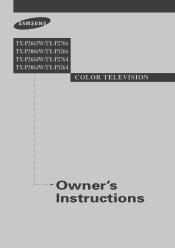
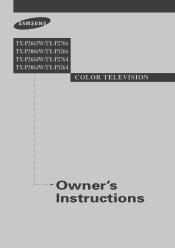
TX-P2665W/TX-P2766 TX-P3066W/TX-P3266 TX-P2664W/TX-P2764 TX-P3064W/TX-P3264
COLOR TELEVISION
Owner's Instructions
User Manual (user Manual) (ver.1.0) (English) - Page 3


... from the TV 17
Connecting a DVD Player 17 Connecting a Digital TV Set-Top Box (480p/1080i 18 Connecting a Camcorder 20 Installing Batteries in the Remote Control 21
Chapter 3: Operation 22
Turning the TV On and Off 22 Plug & Play Feature 22 Viewing the Menus and On-Screen Displays 24
Viewing the Menus 24 Viewing the Display 24 Selecting a Menu Language...
User Manual (user Manual) (ver.1.0) (English) - Page 5


... all the parts shown here. Remote Control(AA59-00322B)/ AAA Batteries(4301-000121)
Owner's Instructions/ Safety Guide Manual
Warranty Card; 2EA/ Registration Card
5 If any piece is a high-performance unit that includes the following special features: • Full Flat Screen • Automatic timer to turn the TV on and off • Adjustable picture and sound settings that...
User Manual (user Manual) (ver.1.0) (English) - Page 6
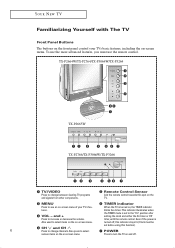
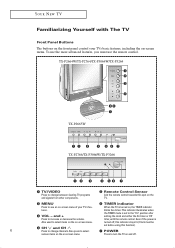
... setting the clock and either the On timer or Off
Press to change between viewing TV programs and signals from other components.
ˆ Remote Control Sensor Aim the remote control towards this function.)
¨ CH and CH
6
Press to increase or decrease the volume. TX-P2664W/TX-P2764/TX-P3064W/TX-P3264
TX-P2665W TX-P2766/TX-P3066W/TX-P3266
ΠTV...
User Manual (user Manual) (ver.1.0) (English) - Page 19
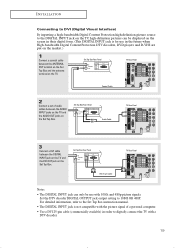
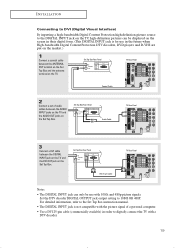
... on the Set Top Box. Set Top Box Rear Panel
Audio Cable
TV Rear Panel
3
Connect a DVI cable between the AUDIO INPUT jacks on the TV and the AUDIO OUT jacks on the Set Top Box.
For detailed information, refer to 1080I OR 480P.
Set the DTV decoder DIGITAL OUTPUT jack output setting to the Set Top Box instruction manual. •...
User Manual (user Manual) (ver.1.0) (English) - Page 23


...If you have finished, press the MENU button. Setup
Plug & Play Time Language : ... MENU button. (2)Press the L or M button to
select the "Setup", then press the ENTER button. (3)Press the ENTER button to the TV. is displayed.
Set ..." or press the MENU button to skip. (refer to "Auto program" on page 27.)
Auto program Air 3
Exit
5
Press the √ button to move to "Setting the Clock" on ...
User Manual (user Manual) (ver.1.0) (English) - Page 32


...8730; button to
select "Auto Clock Set", then
press the ENTER button. OPERATION
Option 2: Setting the Clock Automatically The Clock can be set the time manually. Press the ... Setup
Plug & Play Time Language : ...Set
Auto Clock Set œ Off √
PBS Channel : Air - - -
In this case, set automatically if you are receiving a digital signal.
1
Press the MENU button to display the...
User Manual (user Manual) (ver.1.0) (English) - Page 43
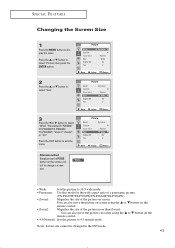
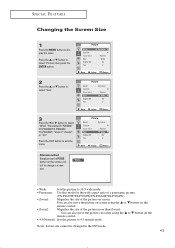
..."Panorama(TX-P2665W/ TX-P3066W/TX-P2664W/ TX-P3064W)", "Zoom1", "Zoom2", or "4:3".
You can also move the picture on screen using the L or M button on the
remote control.
• 4:3(Normal): Sets the ...1
Press the MENU button to 16:9 wide mode.
• Panorama: Use this mode for the wide aspect ratio of a panoramic picture.
(TX-P2665W/TX-P3066W/TX-P2664W/TX-P3064W)
• ...
User Manual (user Manual) (ver.1.0) (English) - Page 51


... M button will turn the on .)
Time
Clock
10 : 30 am
On Timer
06 : 00 am
On Timer
- - : - -
SPECIAL FEATURES
Setting the On/Off Timer
1
Press the MENU button to select "On Timer". am Off
Sleep Timer
: Off
On Timer Volume
: 10
On Timer Channel :
3
M More
Move
Enter
Return
3
Press the ...
When any of TV.)
2
Press...
User Manual (user Manual) (ver.1.0) (English) - Page 52


... in only the timer "On" mode and will prevent a leakage accident or overheating, caused by your television will be turned off the TV after the TV is available in steps 3~5 above.)
When finished setting the timer, Press the EXIT button to exit the menu. Time
Clock
10 : 30 am
On Timer
06 : 30 am Off
Off Timer
- - : - -
User Manual (user Manual) (ver.1.0) (English) - Page 53


...8224; button to adjust volume level. Time
Clock
10 : 30 am
On Timer
06 : 30 am On
Off Timer - - : - - Time
Clock
10 : 30 am
On Timer
06 : 30 am On
Off Timer - - : - - am Off... FEATURES
Setting the Preferred Volume Level and Channel
The preferred volume and channel can be set for when the timer automatically turns on the TV.
1
Press the MENU button to display the menu. Setup
Plug ...
User Manual (user Manual) (ver.1.0) (English) - Page 65


... turned in the "TV" mode. Adjust the picture settings. Unplug the TV for at least 30 minutes. Press the "MODE" button to have a problem, first try operating it again.
Check all wire connections. Adjust the antenna.
Try another channel. If the set is broadcast in . If none of possible problems and solutions. C hSaP EpC I AtL eF ErAT UFR EiSv e
TROUBLESHOOTING...
User Manual (user Manual) (ver.1.0) (English) - Page 66
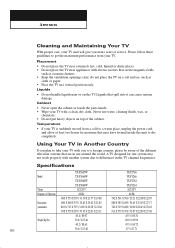
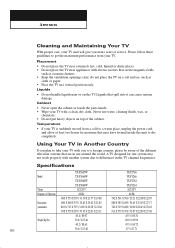
... another system due to get the maximum performance from your TV. Specifications
TX-P2665W
TX-P2766
Model
TX-P3066W
TX-P3266
TX-P2664W
TX-P2764
TX-P3064W
TX-P3264
Voltage
AC120 V
AC120 V
Frequency of service. S P E C I AML EFMEOAT U R E S APPENDIX
Cleaning and Maintaining Your TV
With proper care, your TV unit will give you many years of Operation
60 Hz
60 Hz
800 X 553 X 505...
Samsung TX-P3064W Reviews
Do you have an experience with the Samsung TX-P3064W that you would like to share?
Earn 750 points for your review!
We have not received any reviews for Samsung yet.
Earn 750 points for your review!
