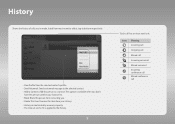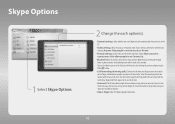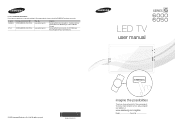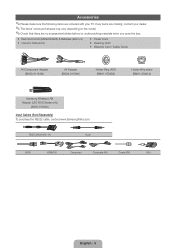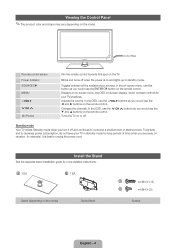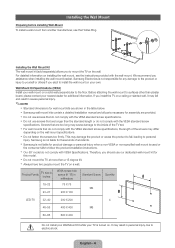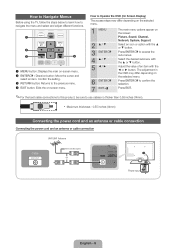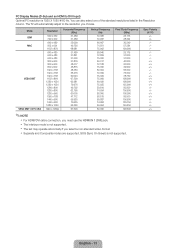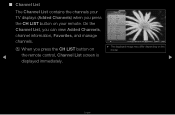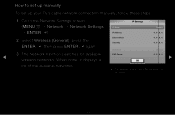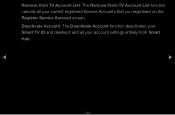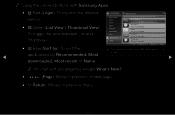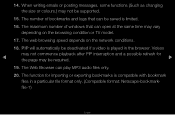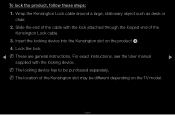Samsung UN55D6000SF Support Question
Find answers below for this question about Samsung UN55D6000SF.Need a Samsung UN55D6000SF manual? We have 4 online manuals for this item!
Question posted by gregroth on November 10th, 2011
For 55' Led Tv, I See Models Listed As Un55d6000sf, What Does Sf Mean?
The person who posted this question about this Samsung product did not include a detailed explanation. Please use the "Request More Information" button to the right if more details would help you to answer this question.
Current Answers
Related Samsung UN55D6000SF Manual Pages
Samsung Knowledge Base Results
We have determined that the information below may contain an answer to this question. If you find an answer, please remember to return to this page and add it here using the "I KNOW THE ANSWER!" button above. It's that easy to earn points!-
General Support
... Control). For information about individual Samsung LCD TVs with HDMI 1.3 interfaces and HDMI-CEC, When the Samsung LCD TV web page appears, select the TV model you want information about CEC, click here . Samsung LCD TVs with the HDMI 1.3 interface. For information about by clicking the drop down list under Product Finder on the left side... -
Using Anynet+ With A Home Theater SAMSUNG
... theaters and TVs with the Anynet+ logo.) To connect a television and home theater with Anynet+, you connect an Anynet+ device (in this explanation, the connections are the same for all of the Anynet+ Television (LN40A750) HDMI When you need an HDMI cable and a Digital Optical cable. LED TV 2318. Product : Televisions > -
How To Update Your Televisions Firmware (Software) Through The USB 2.0 Port SAMSUNG
...Step 3 for your model number, select the firmware section of files will receive a security warning, click on "Run". Product : Televisions > How To Update Your Televisions Firmware (Software) ...download center. Note: folder name will not be connected to continue. LED TV 9888. After searching your TV follow these steps. We recommend the desktop. When the folder is...
Similar Questions
Can I Connect Samsung Un55d6003sf Tv To A Hotspot?
Can I connect the Samsung UN55D6003SF TV to a hotspot from my cell phone?What all specifically, do I...
Can I connect the Samsung UN55D6003SF TV to a hotspot from my cell phone?What all specifically, do I...
(Posted by mo1crespo2020 3 years ago)
Color Wheel For My Samsung Un55d6000sf Tv
Where can I find a replacement color wheel for my Samsung UN55D6000sf tv?
Where can I find a replacement color wheel for my Samsung UN55D6000sf tv?
(Posted by Anonymous-157693 8 years ago)
How To Install The Stand On A Samsung Led Tv Model Un32f5500af
I'm having problems putting the stand together, the screws are not going in so that I can put the tv...
I'm having problems putting the stand together, the screws are not going in so that I can put the tv...
(Posted by Maritza27371 10 years ago)
I Have A Samsung Led Tv Model Un55b7100wfxza. It Has Clear Pictures At The Bott
The images are clear at the bottom but at the top it is scrambled and the channels and list are not ...
The images are clear at the bottom but at the top it is scrambled and the channels and list are not ...
(Posted by chif7 11 years ago)