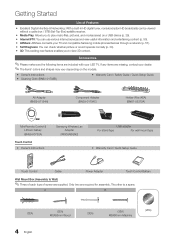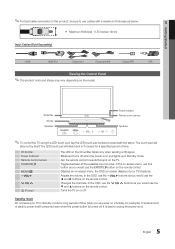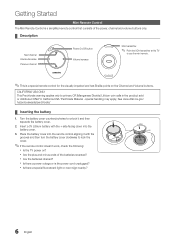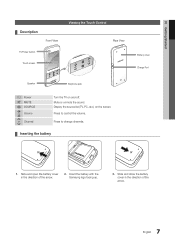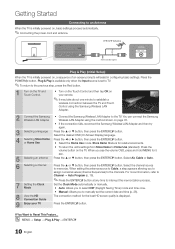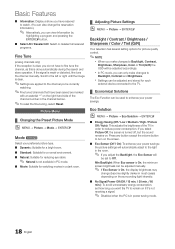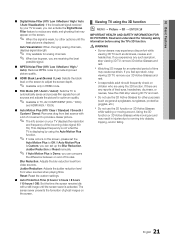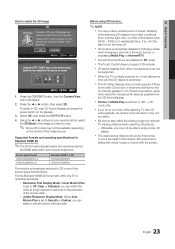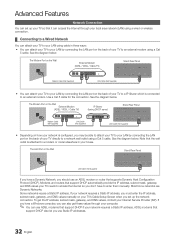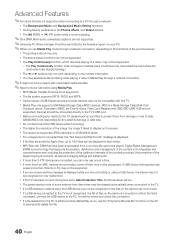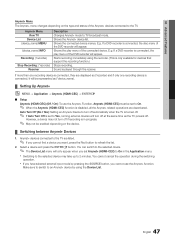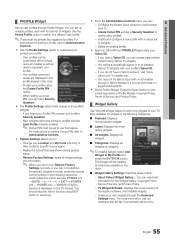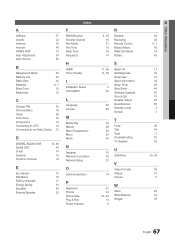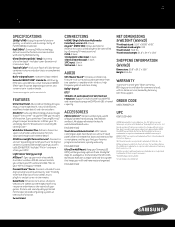Samsung UN55C9000ZFXZA Support Question
Find answers below for this question about Samsung UN55C9000ZFXZA.Need a Samsung UN55C9000ZFXZA manual? We have 2 online manuals for this item!
Question posted by cevans270 on June 13th, 2012
Tv Runs Fine For A While Then Powers Off....somtimes Comes Back On By Itsself...
Current Answers
Answer #1: Posted by TVDan on June 13th, 2012 2:49 PM
1. Does the unit play the melody when it turns off?
NO - This means sudden power lose and the power supply should be replaced
YES - This means the TV thinks it was turned off normaly and could be 1 of 2 parts
2. If the TV plays the melody, that means it could either be the main board or the funtion/IR pcb. Once you hear the relay to turn on, quickly remove the AC cord from the wall. Now disconnect the function/IR connector from the main board and replug the AC cord into the wall. Does the unit stay on?
NO - That indicates a main board issue.
YES - That indicates a function/IR pcb issue.
TV Dan
Related Samsung UN55C9000ZFXZA Manual Pages
Samsung Knowledge Base Results
We have determined that the information below may contain an answer to this question. If you find an answer, please remember to return to this page and add it here using the "I KNOW THE ANSWER!" button above. It's that easy to earn points!-
General Support
... not operate properly at normal levels. If cables are resting against the back panel and see if any cables are resting against the back panel, reposition them so that altitude. repositioning the cables does not reduce the buzzing, your plasma TV makes is normal. To arrange for service, please click here to the... -
General Support
...To change . The monitor blanks out, then redisplays with computers running Windows 98, 2000, ME, XP, and Vista.... steps: Click the Start button, and then click Control Panel window, under Appearance and Personalization, click Adjust Screen Resolution...box that automatically adjusts the computer video signal the TV receives, fine-tunes the settings, adjusts the vertical and horizontal ... -
Using Anynet+ SAMSUNG
Using Anynet+ 9795. How To Update Your Televisions Firmware (Software) Through The USB 2.0 Port Product : Televisions > Plasma TV 2264.
Similar Questions
There is a blinking red light and my TV will not power on or stay on, how do I fix it?
It takes 5- 10 minutes of pressing remote or power button to get the tv to turn on. How to fix.
it's taking longer and longer to come on. is it worth fixing?
when i turn the tv on the red light does come on but there is no picture. it also makes a loud buzzi...
my 2 yr. old samsumg flatscreen tv's red light is blinking in the bottom righthand corner, but the p...