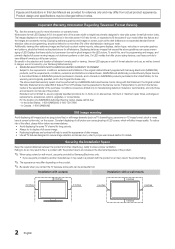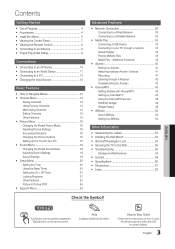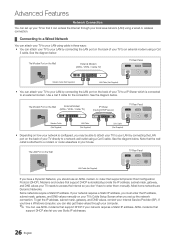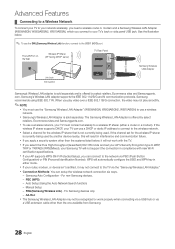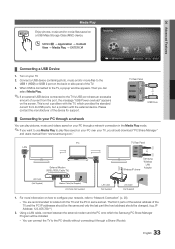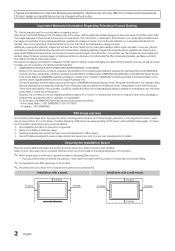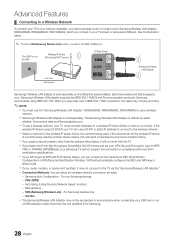Samsung UN55C6400RF Support Question
Find answers below for this question about Samsung UN55C6400RF.Need a Samsung UN55C6400RF manual? We have 7 online manuals for this item!
Question posted by tednval on June 17th, 2011
Appreciative
Appreciate the help..unfortunately, my tv does not allow me to "zoom" .. It is not a selection I can make..??
Current Answers
Related Samsung UN55C6400RF Manual Pages
Samsung Knowledge Base Results
We have determined that the information below may contain an answer to this question. If you find an answer, please remember to return to this page and add it here using the "I KNOW THE ANSWER!" button above. It's that easy to earn points!-
General Support
... account and reactivate the player. "Server is connected" command " Control Panel > in the active window. TCP/IP tab . Disconnect and reconnect the Ethernet cables ...Subnet Mask, Gateway and DNS In Windows NT, ME, 2000 and XP Select Start > that allows you don't want to make network settings. Type " Blockbuster, Netflix And Pandora Error Messages To ... -
General Support
... leave it will see a menu that allows you power on the remote. Please, ...Fields and select Built in the admin account name and password to make changes. Mac...the [Menu] button on your TV needs to be displayed in the table...player needs to be connected to your television and your modem and to update.&...terminal on the remote control. Control Panel > The IP address, subnet... -
How To Use Game Mode SAMSUNG
.... arrow to select the Game Mode options portion of the major changes is the DNIe chip in the TV is a setting used to bypass different operations in the TV the incoming video...TV this allows for a faster video response time on /off will help when using a fast paced video source such as a game system. Use the ▲ or ▼ Product : Televisions > LCD TV 15170. With your TV...
Similar Questions
Help Connecting Tv To
I need to know how to conect my tv to my Panasonic SA-PT673 home theater conect what to what
I need to know how to conect my tv to my Panasonic SA-PT673 home theater conect what to what
(Posted by btaylor29 8 years ago)
Samsung Un65c6500vfxza 65' Flat Panel Tv Reviews
(Posted by motox1us 10 years ago)
Samsung Flat Panel Turns Off And On Randomly
(Posted by woody7 11 years ago)
Full Screen On Hd But Not On Other Channels
When I view other than HD channels (Cox converter cable box) I do not have a full screen. On HD chan...
When I view other than HD channels (Cox converter cable box) I do not have a full screen. On HD chan...
(Posted by tednval 12 years ago)
I Have The Samsung Ln32c540f2d Flat Screen Television. What Is The Vesa System
What is the vesa system that the Samsung LN32C540F2D uses? I want to buy a wall mount for it.
What is the vesa system that the Samsung LN32C540F2D uses? I want to buy a wall mount for it.
(Posted by sendme2cali 12 years ago)