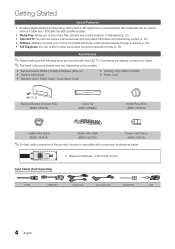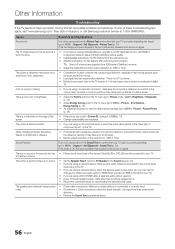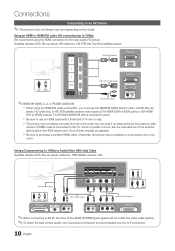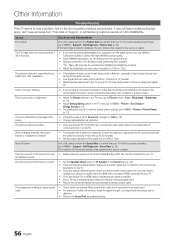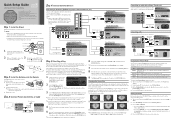Samsung UN55C6400RF Support Question
Find answers below for this question about Samsung UN55C6400RF.Need a Samsung UN55C6400RF manual? We have 7 online manuals for this item!
Question posted by tednval on June 17th, 2011
Full Screen On Hd But Not On Other Channels
When I view other than HD channels (Cox converter cable box) I do not have a full screen. On HD channels the screen is full. I tried selecting full screen and adjusting but it does not look right.
My last Samsung did not do this, except when HD channel was not broadcasting in HD (ie: commercials). Help?
Current Answers
Answer #1: Posted by crazyredhead87 on June 17th, 2011 9:18 AM
Only HD channels are going to show up in widescreen format. Standard definition channels still display for a square format television. Most likely your television is set to native most of the time and that is why it displays them not in full screen. You can select zoom, and that will keep it in proportion but make it fullscreen. You will lose some picture on the sides, but it will fill your screen.
Related Samsung UN55C6400RF Manual Pages
Samsung Knowledge Base Results
We have determined that the information below may contain an answer to this question. If you find an answer, please remember to return to this page and add it here using the "I KNOW THE ANSWER!" button above. It's that easy to earn points!-
General Support
... For Viewing, 4:3 Or Widescreen? If you are watching a program that is being broadcast in the standard, 4:3 format, use widescreen. If you are watching a program that is being broadcast in the widescreen (16:9) format, use 4:3. Note 1 : Analog channels always broadcast in the 4:3 format and never broadcast in the 16:9 format. For information about the changing the screen... -
General Support
... you convert the HDMI output for analog stations, contact your cable or set -top-boxes have an HDMI output control switch or a function in your box's on screen menu that is no obvious external switch and there doesn't appear to be a selection in the on-screen menu, to display the Non-HD channels, you must connect your box to the Cable... -
General Support
... Cable Box, Set-Top-Box, Satellite Box, DVD player, or VCR first. When using your Samsung Universal remote to view your user's manual. If you don't have a remote for your remote, look ...Do I Program My Samsung Television's Universal Remote Control To Operate My Cable Box, DVD Player, Or VCR? Different manufacturers use different codes. Try the codes listed in the Operations chapter....
Similar Questions
Why Is The Left Half Of My Screen Brighter Than The Right Half?
Why is the left half of my screen brighter than the right half?
Why is the left half of my screen brighter than the right half?
(Posted by hwshira 9 years ago)
Samsung Un65c6500vfxza 65' Flat Panel Tv Reviews
(Posted by motox1us 10 years ago)
Samsung Flat Panel Turns Off And On Randomly
(Posted by woody7 11 years ago)
Does This Model Require A Cable Box To Receive Cable Channels?
(Posted by Anonymous-51595 12 years ago)
Full Screen Hd Back Instead Of Being Cropped
How to get tv back to full screen HD?
How to get tv back to full screen HD?
(Posted by kenjr645 12 years ago)