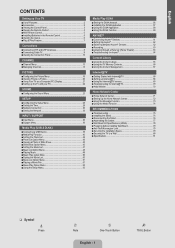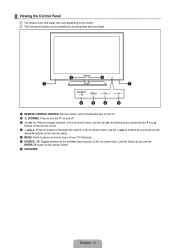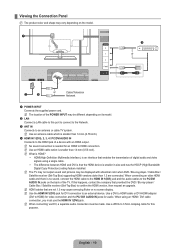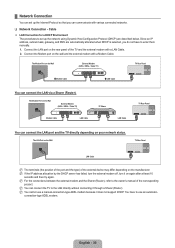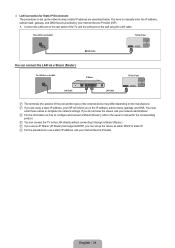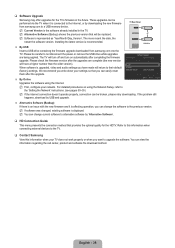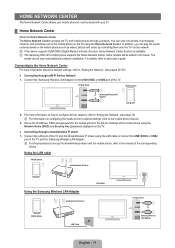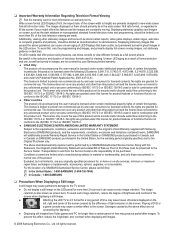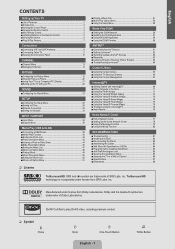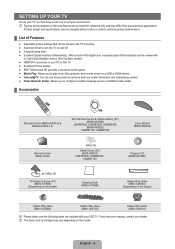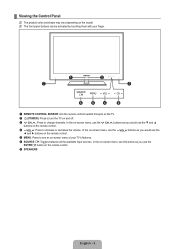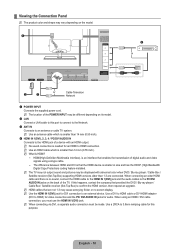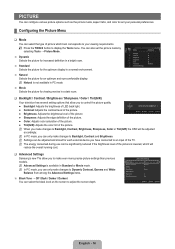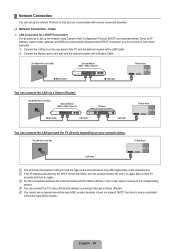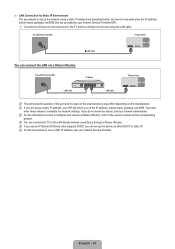Samsung UN55B7000WF Support Question
Find answers below for this question about Samsung UN55B7000WF.Need a Samsung UN55B7000WF manual? We have 9 online manuals for this item!
Question posted by Jpjc41 on May 30th, 2017
Can I Connect This Model To Internet ? If How Plz.
Need help connecting to internet
Current Answers
Answer #1: Posted by Odin on May 30th, 2017 10:45 AM
You can. See https://www.manualslib.com/manual/146443/Samsung-Luxia-Un40b7000.html?page=32&term=internet&selected=2. For further details, ask your Internet Service Provider.
Hope this is useful. Please don't forget to click the Accept This Answer button if you do accept it. My aim is to provide reliable helpful answers, not just a lot of them. See https://www.helpowl.com/profile/Odin.
Related Samsung UN55B7000WF Manual Pages
Samsung Knowledge Base Results
We have determined that the information below may contain an answer to this question. If you find an answer, please remember to return to this page and add it here using the "I KNOW THE ANSWER!" button above. It's that easy to earn points!-
General Support
...firmware update directly to your TV on the back or side panel of the updated firmware, please call . Plasma TVs Plasma TV Model Firmware Versions HP-T4234X/XAA 1001 to 1015 HP-T4254X/XAA... (1-800-726-7864). Note: Make sure you have the model number and serial number of these LCD or Plasma model TVs, and have : An internet connection and an e-mail address A USB flash drive, thumb drive... -
General Support
...for Samsung's 2007 and 2008 models, more than one end and a DVI-D connection on the other . That ...Connecting Your TV to the HDMI IN 2 or HDMI/DVI IN jack on the Internet...connect your TV to at stores such as CompUSA. the HDMI 2 or HDMI/DVI IN jack, follow these steps: on the front panel...Models If you don't get audio from your TV. Click HERE for your laptop. The F key you may also need... -
General Support
... Upgrade window appears asking you if you may need to the appropriate auxiliary input. After the "... XP Start > The TCP/IP Control Panel will be listed. After a brief status check...appears, select your language by following models running firmware version 2.0 or later are...DNS must be connected to your television and your player it connected to internet for updating your...
Similar Questions
Sell My Good Condition Samsung 55' Un55b7000wf Tv
How much can I sell my Samsung 55" UN55B7000WF tv ?
How much can I sell my Samsung 55" UN55B7000WF tv ?
(Posted by pkoneval175 2 years ago)
55 Led Samsung Tv
when turning on no picture but clicking noise what is the problem 55 LED Samsung
when turning on no picture but clicking noise what is the problem 55 LED Samsung
(Posted by ssjkt 7 years ago)
Samsung Un65c6500vfxza 65' Flat Panel Tv Reviews
(Posted by motox1us 10 years ago)
Samsung Flat Panel Turns Off And On Randomly
(Posted by woody7 11 years ago)
I Have The Samsung Ln32c540f2d Flat Screen Television. What Is The Vesa System
What is the vesa system that the Samsung LN32C540F2D uses? I want to buy a wall mount for it.
What is the vesa system that the Samsung LN32C540F2D uses? I want to buy a wall mount for it.
(Posted by sendme2cali 12 years ago)