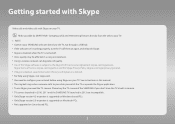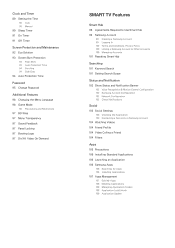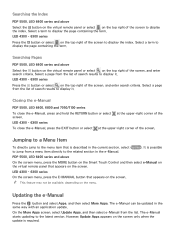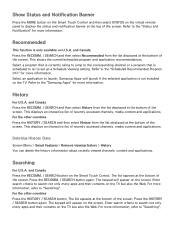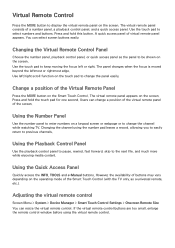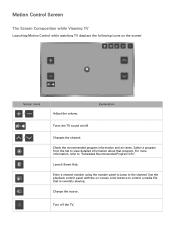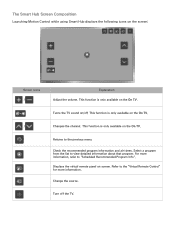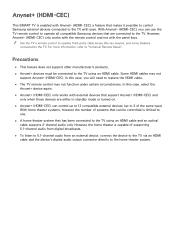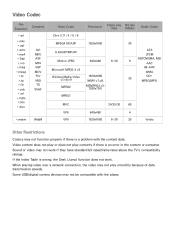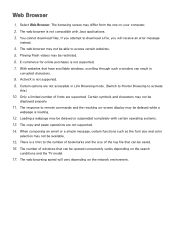Samsung UN50F6300AF Support Question
Find answers below for this question about Samsung UN50F6300AF.Need a Samsung UN50F6300AF manual? We have 6 online manuals for this item!
Question posted by davekeyser on February 6th, 2015
Webcam Compatibility
Is the Logitech C920 webcam compatible with this TV?
Current Answers
Answer #1: Posted by TheWiz on February 6th, 2015 1:30 PM
No, you can only use the camera that's specifically designed for Samsung Smart TVs. That would be this one.
Related Samsung UN50F6300AF Manual Pages
Samsung Knowledge Base Results
We have determined that the information below may contain an answer to this question. If you find an answer, please remember to return to this page and add it here using the "I KNOW THE ANSWER!" button above. It's that easy to earn points!-
General Support
..., and then rub the screen gently. clean your television correctly, follow these steps: Unplug your TV screen. Put a small amount of your LCD TV, use for instructions explaining how to use water unless...ScreenClean or another screen cleaner solution onto the cloth. Never use any type of your TV and have adhesive residue remaining, click here for this purpose. If that came with... -
General Support
...such as your desktop or other unzipping software. screen, use the arrow buttons on the television and make sure it to select "Yes" and then press enter. The firmware version ...and dropping the ISO file to update Firmware?" Finalize the CD. Discs that allows you prefer to a compatible TV or display device. Do not press any errors occur during the CD burning process, discard the disc ... -
General Support
...television correctly, follow these steps: Unplug your TV screen, get it on the portion of ScreenClean screen cleaning solution or similar screen cleaner. Plasma TV screens in . What Do You Recommend To Clean My Plasma TV? Put a small amount of your Plasma TV...a soft, clean, lint free, dry cloth. Most Samsung TVs come with solvents such as possible. Fingerprints And Greasy Smudges Off...
Similar Questions
I Need To Replace A Samsung Un50f6300af, But It Has Been Discontinued. Which Mod
which model replaced the Samsung un50f6300af?
which model replaced the Samsung un50f6300af?
(Posted by Ychuston 9 years ago)
Samsung Un65c6500vfxza 65' Flat Panel Tv Reviews
(Posted by motox1us 10 years ago)
Samsung Flat Panel Turns Off And On Randomly
(Posted by woody7 11 years ago)
My Television On Button Is Blinking But The Tv Will Not Come On I Cannot Find A
(Posted by maw10stiles 12 years ago)
I Have The Samsung Ln32c540f2d Flat Screen Television. What Is The Vesa System
What is the vesa system that the Samsung LN32C540F2D uses? I want to buy a wall mount for it.
What is the vesa system that the Samsung LN32C540F2D uses? I want to buy a wall mount for it.
(Posted by sendme2cali 12 years ago)