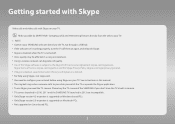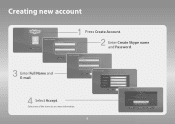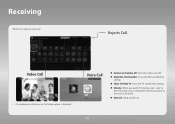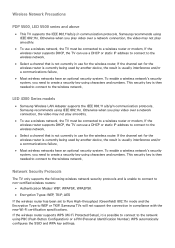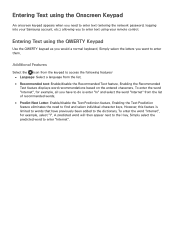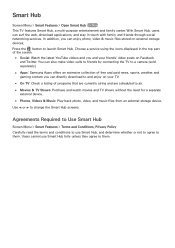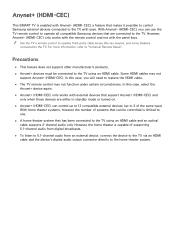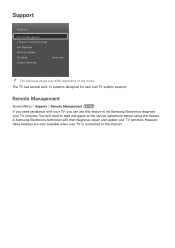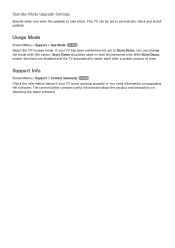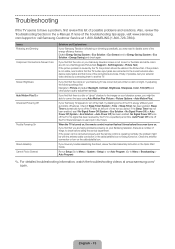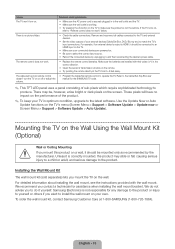Samsung UN50F6300AF Support Question
Find answers below for this question about Samsung UN50F6300AF.Need a Samsung UN50F6300AF manual? We have 6 online manuals for this item!
Question posted by Ychuston on December 9th, 2014
I Need To Replace A Samsung Un50f6300af, But It Has Been Discontinued. Which Mod
Current Answers
Answer #1: Posted by BusterDoogen on December 9th, 2014 5:05 PM
I hope this is helpful to you!
Please respond to my effort to provide you with the best possible solution by using the "Acceptable Solution" and/or the "Helpful" buttons when the answer has proven to be helpful. Please feel free to submit further info for your question, if a solution was not provided. I appreciate the opportunity to serve you!
Related Samsung UN50F6300AF Manual Pages
Samsung Knowledge Base Results
We have determined that the information below may contain an answer to this question. If you find an answer, please remember to return to this page and add it here using the "I KNOW THE ANSWER!" button above. It's that easy to earn points!-
General Support
...questions Certification and safety approvals Warranty and parts replacement Correct disposal of the purchase contract. &...specific rights and you are designated to radio or television reception, which this function. Unless otherwise instructed in ...playing music again. Samsung will need to reconnect them to for...The headset will be a 2-pronged flat plug is not liable to communicate with... -
General Support
... On At All. Go to your fuse box or circuit breaker box and check the fuse or circuit breaker of the circuit your television needs service. Replace the batteries in the outlet and that the power cable is fully inserted in the remote control, and then try the following: Check the... -
General Support
... asking if you can replace your monitor to Settings , and then click Control Panel . Size Optimum Resolution 15... have set incorrectly. the Resolution On LCD Monitors To change their model number (for general information about the Auto Adjust function, here. ...resolution that for additional assistance. Other Steps You May Need To Take If changing the refresh rate and resolution...
Similar Questions
Where can I purchase a replacement screen for my UN60EH6003F?
Need to replace the IR sensor board.
What is the vesa system that the Samsung LN32C540F2D uses? I want to buy a wall mount for it.