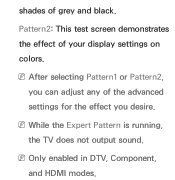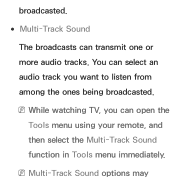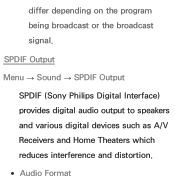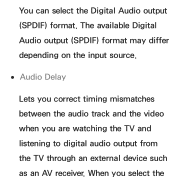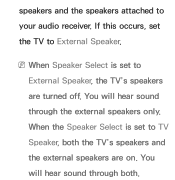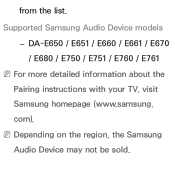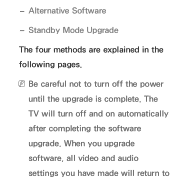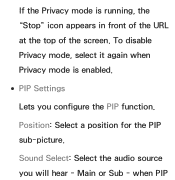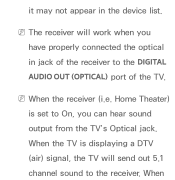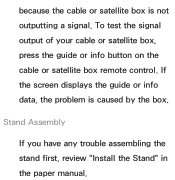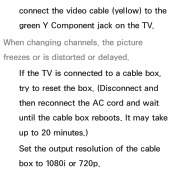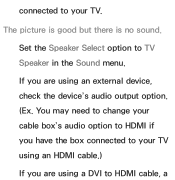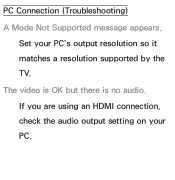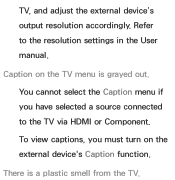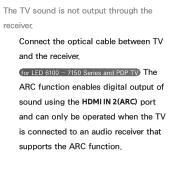Samsung UN50ES6500FXZA Support Question
Find answers below for this question about Samsung UN50ES6500FXZA.Need a Samsung UN50ES6500FXZA manual? We have 1 online manual for this item!
Question posted by Jimcarmach on March 29th, 2013
Audio Output
What output jack and cable should be used to connect to a Bose system?
Current Answers
Related Samsung UN50ES6500FXZA Manual Pages
Samsung Knowledge Base Results
We have determined that the information below may contain an answer to this question. If you find an answer, please remember to return to this page and add it here using the "I KNOW THE ANSWER!" button above. It's that easy to earn points!-
General Support
Can The HDMI Input On My DLP TV Pass Digital 5.1 Surround Sound To The Digital Optical Audio Output? Digital Optical Audio Does Not Work For All Sources On a number of your TV using DVI or HDMI, and connect the digital audio output from that source (the DVD player) to visit the Download Center. For example, if... -
How To Connect Audio From Your TV To Your Samsung Home Theater SAMSUNG
... and the home theater. To connect the TV and home theater, follow these steps. Connecting the Audio Cable After you have chosen to the audio output on your home theater and the TV, and then wait for all of the TV. Make sure the audio cable matches the audio output jack you 're ready to appear on your... -
How To Connect Audio From A Cable Or Satellite Set Top Box To Your Samsung Home Theater System. SAMSUNG
... sure the audio cable matches the audio output jack you should hear the audio from RCA AUDIO OUT on the cable box to AUX IN 2 on your home theater and the set top box. Press the [AUX] button on the home theater's remote control until the home theater displays 2 . After you have chosen the audio connection, you connected the audio cable from...
Similar Questions
Audio Output.
I have a Polk Audio sound bar connected and also Amazon Firetv, the audio level, at max on regular t...
I have a Polk Audio sound bar connected and also Amazon Firetv, the audio level, at max on regular t...
(Posted by garyhannah2 1 year ago)