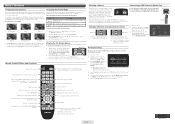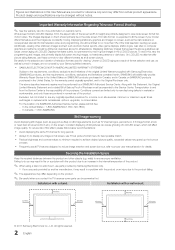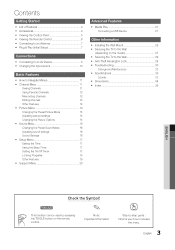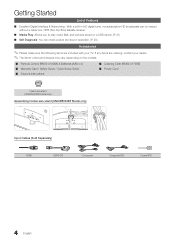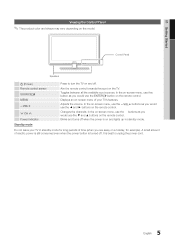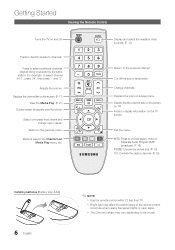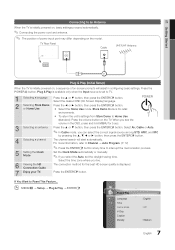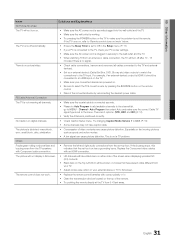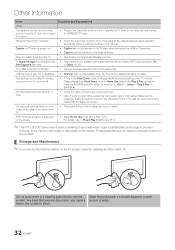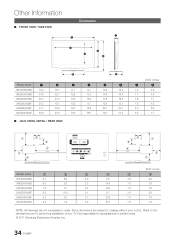Samsung LN32D403E4DXZA Support Question
Find answers below for this question about Samsung LN32D403E4DXZA.Need a Samsung LN32D403E4DXZA manual? We have 2 online manuals for this item!
Question posted by larryjohnson293 on December 27th, 2021
Does This Tv Have Audio Output?
Current Answers
Answer #2: Posted by SonuKumar on December 28th, 2021 8:25 AM
Do Samsung TVs have audio outputs?
There is no doubt that Samsung smart televisions are among the best out there on the market. And while they boast great audio output, most of us would always want to make it even better, by perhaps connecting their Samsung smart TV to an external sound system such as a home theater.
Please respond to my effort to provide you with the best possible solution by using the "Acceptable Solution" and/or the "Helpful" buttons when the answer has proven to be helpful.
Regards,
Sonu
Your search handyman for all e-support needs!!
Related Samsung LN32D403E4DXZA Manual Pages
Samsung Knowledge Base Results
We have determined that the information below may contain an answer to this question. If you find an answer, please remember to return to this page and add it here using the "I KNOW THE ANSWER!" button above. It's that easy to earn points!-
General Support
... in synch. In many setups, the television signal comes into your HTS or stereo does not have a DLP TV or a TV attached to an HTS or stereo, and you may be any day between the set top box video output is sent directly to purchase an audio delay device, such as described above, you... -
General Support
... cable output to your monitor at the same time, using the same cables as a TV by connecting an antenna or cable output directly to the RF or Cable In jack on the front panel of ...select the input jacks to view HDTV programs. A diagram of the inputs. RF-Coaxial: Composite / S-Video with the audio output. You may , however, be able to use it . Of course, you connect a DVD player, a VCR, ... -
How To Connect Audio From Your TV To Your Samsung Home Theater SAMSUNG
... Your Samsung Home Theater System. The cable you must identify the audio input connections on your home theater and the audio output connections on your TV and home theater. Choosing Your Connections Before you can also identify the connections by looking in your TV and home theater's user manual. You can connect your...
Similar Questions
I have a SamsungUN55ES6100 tv that I want to hook up to my home entertainment system. I want to do t...